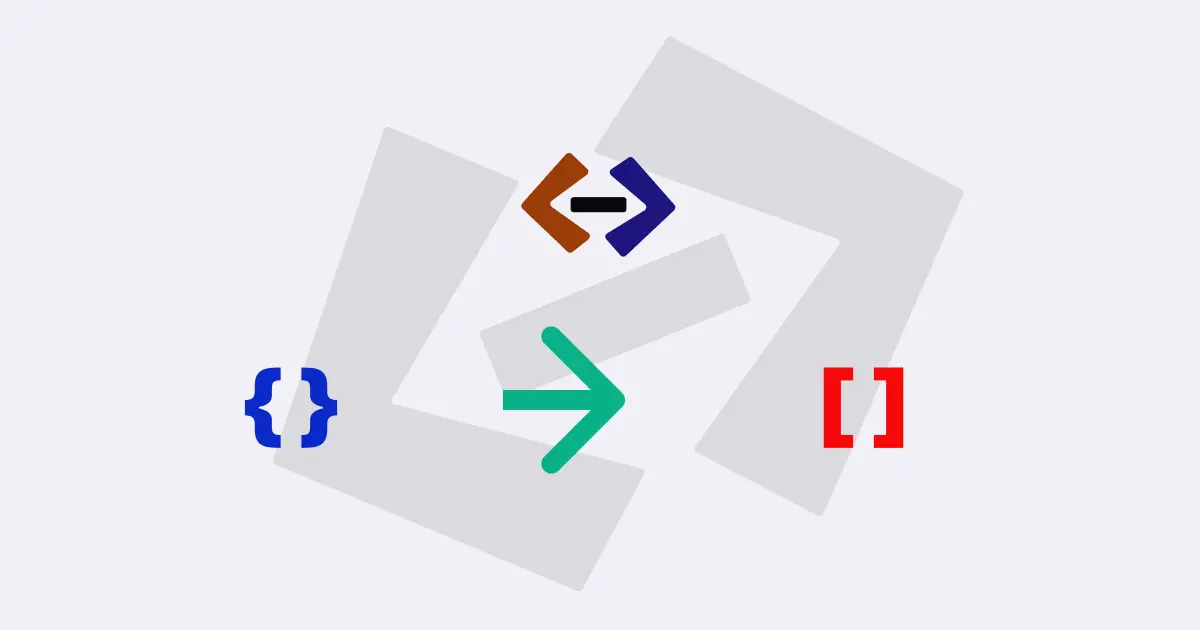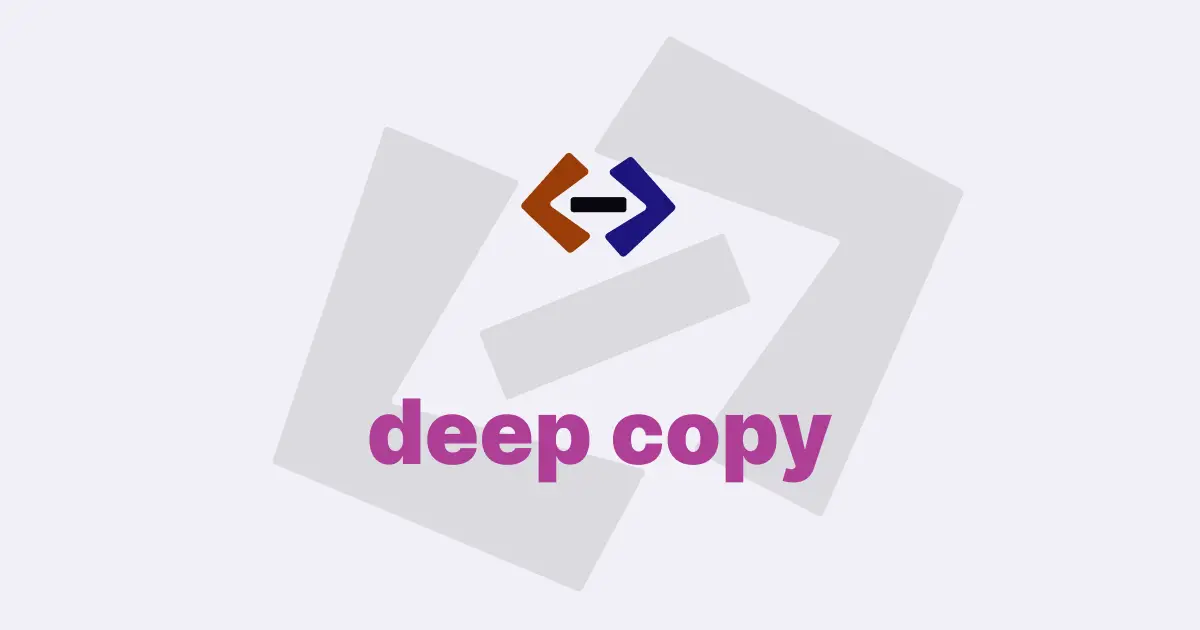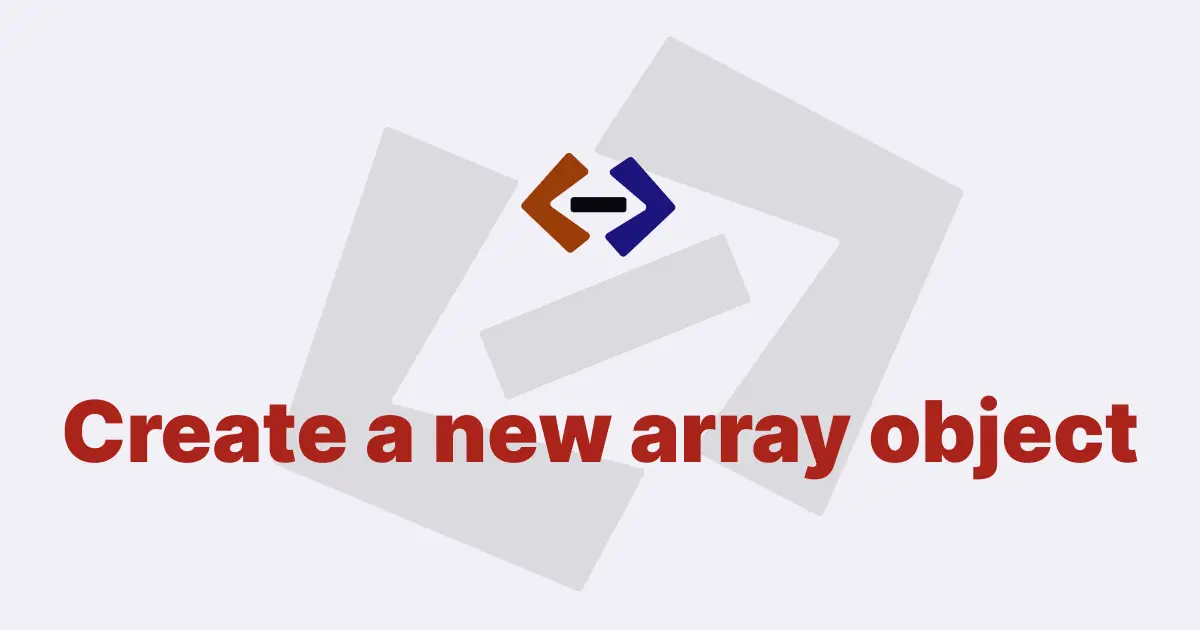In JavaScript, an array is an ordered collection of values, and reversing an array means to change the order of its elements so that the first element becomes the last and the last element becomes the first.
There are different ways to reverse an array in JavaScript, and in this article, I will explain some of them with code snippets.
Method 1: Using the reverse() method:
The simplest and most straightforward way to reverse an array in JavaScript is to use the reverse() method. This method reverses the order of the elements in an array and returns the reversed array.
Here is an example:
const myArray = [1, 2, 3, 4, 5];
const reversedArray = myArray.reverse();
console.log(reversedArray); // [5, 4, 3, 2, 1]In this example, we create an array myArray with five elements, and then we call the reverse() method on it. The reverse() method modifies the original array in place and returns the reversed array, which we store in a new variable reversedArray. Finally, we log the reversedArray to the console, which outputs [5, 4, 3, 2, 1].
Method 2: Using a for loop:
Another way to reverse an array in JavaScript is to use a for loop. We can start the loop at the last index of the array and iterate backwards to the first index. During each iteration, we can append the element at the current index to a new array.
Here is an example:
const myArray = [1, 2, 3, 4, 5];
const reversedArray = [];
for (let i = myArray.length - 1; i >= 0; i--) {
reversedArray.push(myArray[i]);
}
console.log(reversedArray); // [5, 4, 3, 2, 1]In this example, we create an array myArray with five elements, and then we initialize an empty array reversedArray. We then use a for loop to iterate over myArray backwards, starting at the last index (myArray.length - 1) and ending at the first index (0). During each iteration, we use the push() method to add the element at the current index to reversedArray. Finally, we log the reversedArray to the console, which outputs [5, 4, 3, 2, 1].
Method 3: Using the spread operator:
Another way to reverse an array in JavaScript is to use the spread operator (...). We can spread the elements of the original array into a new array literal and then reverse the order of the elements.
Here is an example:
const myArray = [1, 2, 3, 4, 5];
const reversedArray = [...myArray].reverse();
console.log(reversedArray); // [5, 4, 3, 2, 1]In this example, we create an array myArray with five elements, and then we use the spread operator to spread the elements of myArray into a new array literal ([...myArray]). We then call the reverse() method on the new array, which reverses the order of its elements. Finally, we store the reversed array in a new variable reversedArray and log it to the console, which outputs [5, 4, 3, 2, 1].
Method 4: Using the reduce() method:
Another way to reverse an array in JavaScript is to use the reduce() method. We can use the reduce() method to iterate over the original array and build a new array in reverse order.
Here is an example:
const myArray = [1, 2, 3, 4, 5];
const reversedArray = myArray.reduce((acc, curr) => [curr, ...acc], []);
console.log(reversedArray); // [5, 4, 3, 2, 1]In this example, we create an array myArray with five elements, and then we call the reduce() method on it. The reduce() method takes two arguments: a callback function and an initial value. The callback function takes two parameters: an accumulator (acc) and the current element of the array (curr). During each iteration, we create a new array by spreading the current element at the beginning and the accumulator at the end ([curr, ...acc]). We then pass this new array as the accumulator for the next iteration. Finally, we provide an empty array as the initial value for the reduce() method. The reduce() method returns the final value of the accumulator, which is the reversed array. We store the reversed array in a new variable reversedArray and log it to the console, which outputs [5, 4, 3, 2, 1].
Method 5: Using the Array.from() method:
Finally, we can also reverse an array in JavaScript using the Array.from() method. The Array.from() method creates a new array from an iterable object, such as an array, and we can provide a mapping function to transform the elements of the new array. In this case, we can use the mapping function to access the elements of the original array in reverse order.
Here is an example:
const myArray = [1, 2, 3, 4, 5];
const reversedArray = Array.from(
myArray,
(_, i) => myArray[myArray.length - 1 - i]
);
console.log(reversedArray); // [5, 4, 3, 2, 1]In this example, we create an array myArray with five elements, and then we call the Array.from() method on it. The first argument of the Array.from() method is the iterable object we want to create a new array from (myArray), and the second argument is a mapping function that takes two parameters: the current value of the iterable (which we ignore with _) and the index of the current value (i). We use the index to access the elements of the original array in reverse order (myArray[myArray.length - 1 - i]). The Array.from() method returns the new array with the reversed elements. We store the reversed array in a new variable reversedArray and log it to the console, which outputs [5, 4, 3, 2, 1].
Thank you for reading, and let’s have conversation with each other
Thank you for reading my article. Let’s have conversation on Twitter and LinkedIn by connecting.