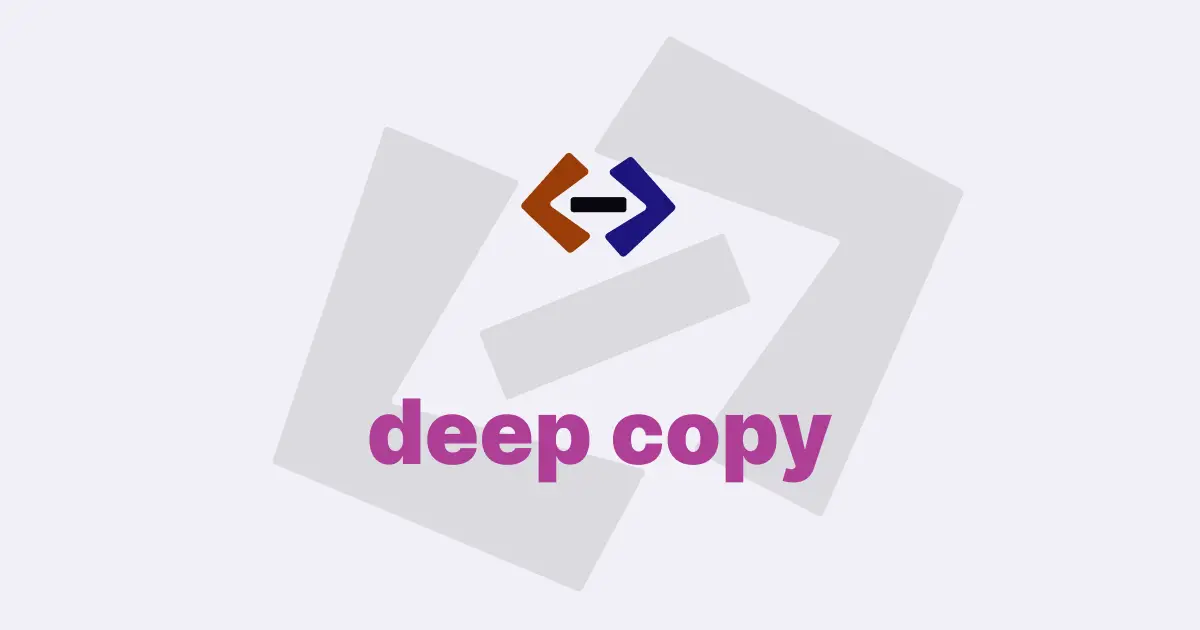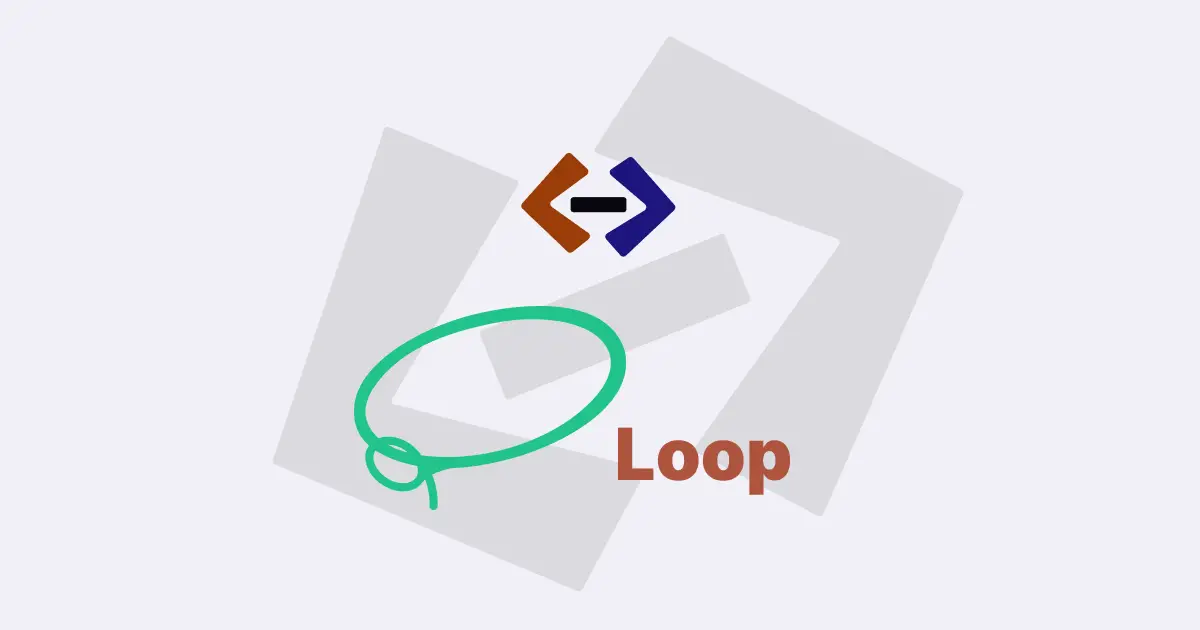Converting an object to an array in Javascript involves transforming the key-value pairs of an object into an ordered collection of values that can be accessed using array indexing.
Here are some common approaches:
1. Using Object.keys() and Array.map():
One way to convert an object to an array is by using the Object.keys() method, which returns an array of the object’s keys, and then applying the Array.map() method to transform the keys into their corresponding values in the resulting array.
For example:
const obj = { a: 1, b: 2, c: 3 };
const arr = Object.keys(obj).map((key) => obj[key]);
console.log(arr); // [1, 2, 3]In this approach, Object.keys(obj) returns an array of keys ['a', 'b', 'c'], and then Array.map() is used to iterate over each key and retrieve the corresponding value from the object using obj[key], which results in a new array containing the values [1, 2, 3].
2. Using Object.values():
Another method is to use the Object.values() method, which returns an array of the object’s values directly, without the need to map through the keys.
For example:
const obj = { a: 1, b: 2, c: 3 };
const arr = Object.values(obj);
console.log(arr); // [1, 2, 3]In this approach, Object.values(obj) directly returns an array of values [1, 2, 3] from the object obj.
3. Using Object.entries() and Array.map():
A third approach is to use the Object.entries() method, which returns an array of key-value pairs as arrays, and then use Array.map() to extract the values from the key-value pairs.
For example:
const obj = { a: 1, b: 2, c: 3 };
const arr = Object.entries(obj).map((entry) => entry[1]);
console.log(arr); // [1, 2, 3]In this approach, Object.entries(obj) returns an array of key-value pairs [['a', 1], ['b', 2], ['c', 3]], and then Array.map() is used to extract the values from the key-value pairs by accessing entry[1], which results in a new array containing the values [1, 2, 3].
4. Using a for…in loop:
Another approach is to use a for…in loop to iterate over the keys of the object, and push the corresponding values into a new array.
For example:
const obj = { a: 1, b: 2, c: 3 };
const arr = [];
for (const key in obj) {
if (obj.hasOwnProperty(key)) {
arr.push(obj[key]);
}
}
console.log(arr); // [1, 2, 3]In this approach, the for…in loop iterates over each key in the object obj, and the condition obj.hasOwnProperty(key) ensures that only the object’s own properties are considered (excluding any properties from the object’s prototype chain). Inside the loop, obj[key] retrieves the corresponding value for each key, which is then pushed into the new array arr.
It’s worth noting that the order of elements in the resulting array may not always be guaranteed in JavaScript, as the order of properties in an object is not guaranteed.
If you need to maintain a specific order, you may need to sort the resulting array after conversion using additional array methods such as certain approaches like Array.sort() or by manually rearranging the elements in the resulting array.
Thank you for reading, and let’s have conversation with each other
Thank you for reading my article. Let’s have conversation on Twitter and LinkedIn by connecting.