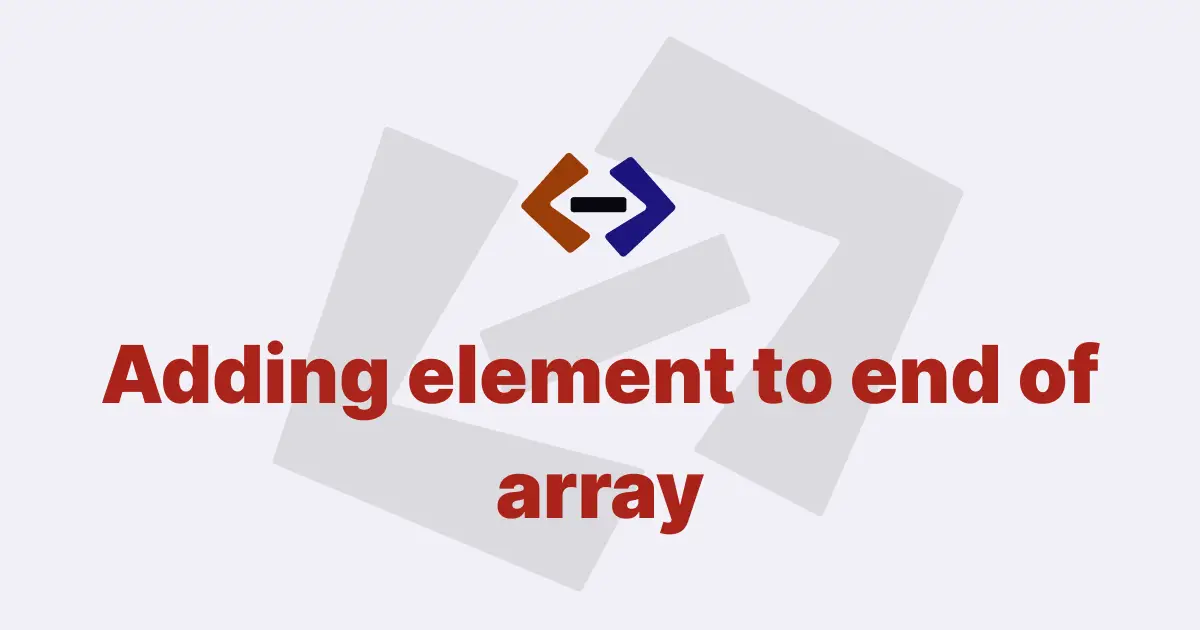In JavaScript, an array is a collection of data that can hold multiple values in a single variable. To create a new Array object, there are several ways you can do it.
In this article, we’ll explore a few of the most common methods for creating arrays in JavaScript.
Method 1: Using array literal notation:
One of the simplest ways to create an array in JavaScript is by using an array literal. An array literal is a list of values enclosed in square brackets [ ].
Here is an example:
const myArray = [1, 2, 3, 4, 5];In this example, we’ve created a new array called myArray that contains five values. Each value is separated by a comma, and all the values are enclosed in square brackets.
We can also create an empty array using this method:
const myEmptyArray = [];In this case, we’ve created a new array called myEmptyArray that contains no values. We’ve simply used the square brackets to create an empty array.
Method 2: Using the Array constructor:
Another way to create an array in JavaScript is by using the Array constructor. The Array constructor is a built-in function in JavaScript that creates a new array object.
Here’s an example:
const myArray = new Array(1, 2, 3, 4, 5);In this example, we’ve used the new keyword to create a new instance of the Array object. We’ve passed five arguments to the Array constructor, which will be used as the initial values of the array.
We can also create an empty array using the Array constructor:
const myEmptyArray = new Array();In this case, we’ve created a new instance of the Array object without passing any arguments. This will create an empty array.
Method 3: Using the Array.from() method:
Another way to create an array in JavaScript is by using the Array.from() method. The Array.from() method creates a new array from an array-like or iterable object.
Here’s an example:
const myArray = Array.from("hello");In this example, we’ve created a new array called myArray by passing a string to the Array.from() method. The resulting array will contain the individual characters of the string.
We can also create an array from a set of numbers:
const myArray = Array.from({ length: 5 }, (_, i) => i + 1);In this example, we’ve created a new array with five elements by passing an object with a length property and a mapping function to the Array.from() method. The mapping function will be called for each element of the array, and will assign the value of i + 1 to each element.
Method 4: Using the Array.of() method:
The Array.of() method creates a new array with a variable number of arguments. It’s similar to the Array constructor, but with a simpler syntax.
Here’s an example:
const myArray = Array.of(1, 2, 3, 4, 5);In this example, we’ve created a new array called myArray with five elements. We’ve passed each element as an argument to the Array.of() method.
We can also create an empty array using the Array.of() method:
const myEmptyArray = Array.of();In this case, we’ve created a new array called myEmptyArray that contains no elements.
Method 5: Using the spread operator:
The spread operator (...) can be used to create a new array by combining multiple arrays or values.
Here’s an example of using the spread operator to create a new array:
const myArray = [...[1, 2, 3], ...[4, 5]];In this example, we’ve created a new array called myArray by using the spread operator to combine two arrays: [1, 2, 3] and [4, 5]. The resulting array will contain all the elements of both arrays.
We can also use the spread operator to create a new array with individual values:
const myArray = [..."hello"];In this example, we’ve created a new array called myArray by using the spread operator to create an array from a string. The resulting array will contain the individual characters of the string.
Method 6: Using the fill() method:
The fill() method is used to fill an array with a specific value. It can also be used to create a new array with a specified length.
Here’s an example:
const myArray = new Array(5).fill(0);In this example, we’ve created a new array called myArray with a length of 5 by using the Array constructor and passing an argument of 5. We’ve then used the fill() method to fill the array with the value 0.
We can also create an empty array with a specified length using this method:
const myEmptyArray = new Array(3).fill();In this case, we’ve created a new array called myEmptyArray with a length of 3 by using the Array constructor and passing an argument of 3. We’ve then used the fill() method with no arguments to fill the array with undefined values.
Thank you for reading, and let’s have conversation with each other
Thank you for reading my article. Let’s have conversation on Twitter and LinkedIn by connecting.