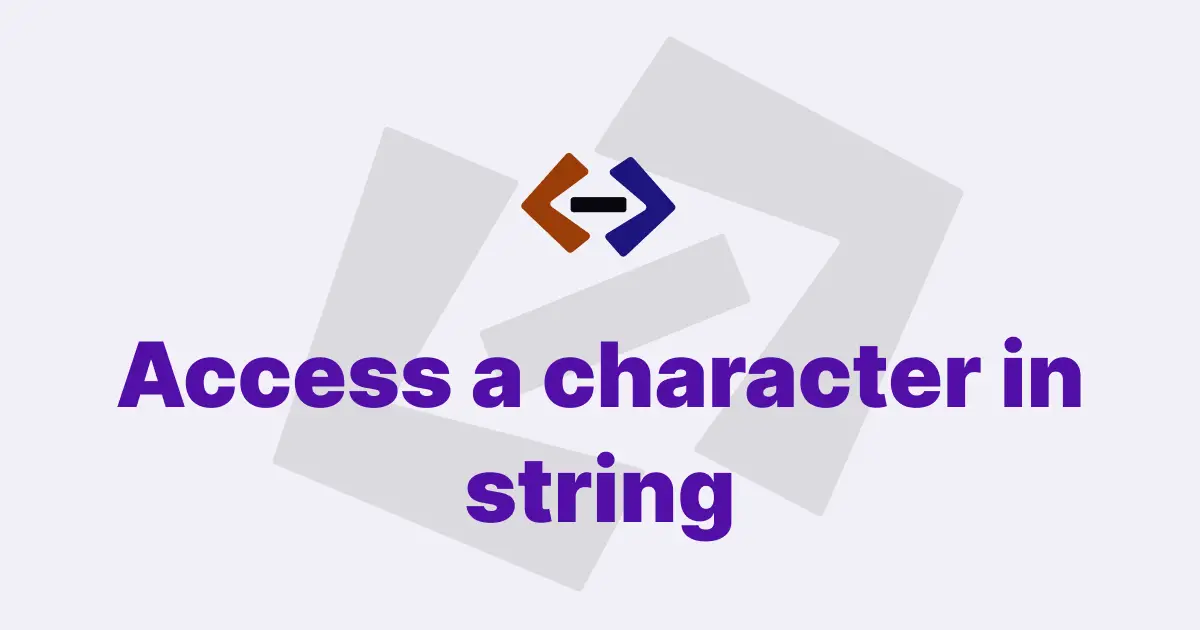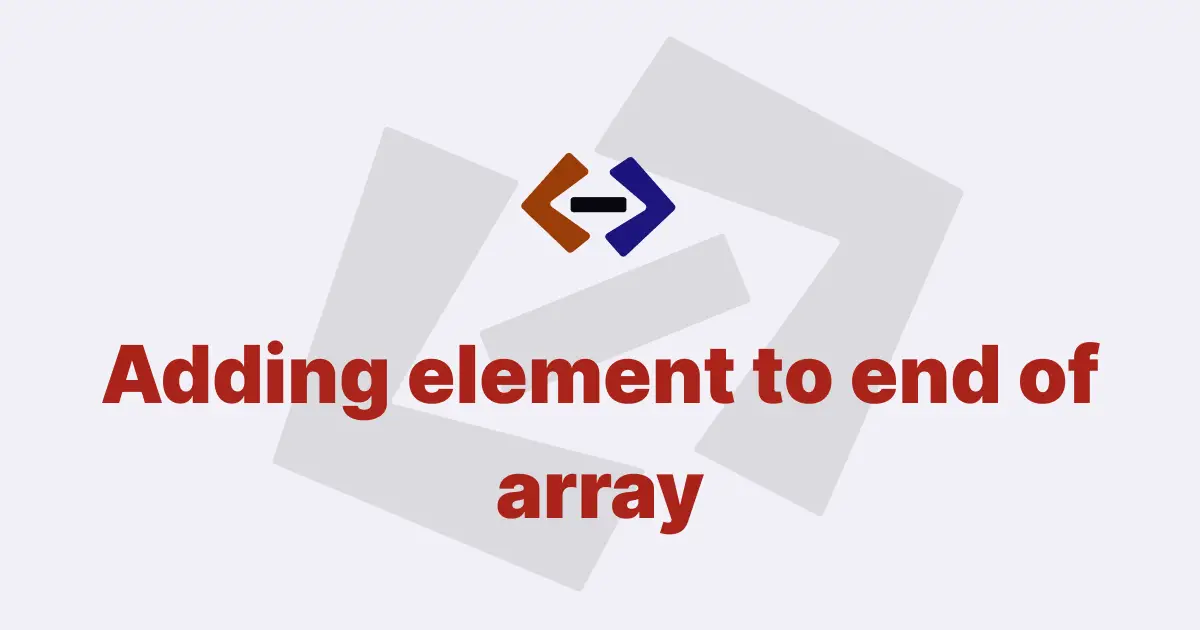In JavaScript, an array is an ordered collection of elements, which can be of any data type such as numbers, strings, objects, or even other arrays.
Accessing an element in an array is a fundamental operation in JavaScript, and it can be done in various ways depending on the scenario.
One way to access an element in an array is by using the index of the element. In JavaScript, the index of the first element in an array is 0, and the index of the last element is the length of the array minus 1. To access an element at a particular index, we use the square bracket notation along with the index value inside it.
For example, consider the following array:
const numbers = [1, 2, 3, 4, 5];To access the second element (i.e., 2) in the above array, we use the following code:
const secondNumber = numbers[1];
console.log(secondNumber); // Output: 2Similarly, to access the last element (i.e., 5) in the above array, we use the following code:
const lastNumber = numbers[numbers.length - 1];
console.log(lastNumber); // Output: 5In the above code, we use the length property of the array to get the total number of elements in the array and then subtract 1 from it to get the index of the last element.
Another way to access an element in an array is by using the indexOf() method. The indexOf() method searches for a specific element in the array and returns its index if found, or -1 if not found. This method is useful when we do not know the index of the element and want to find it dynamically.
For example, consider the following array:
const fruits = ["apple", "banana", "orange", "kiwi", "grape"];To find the index of the element 'orange' in the above array, we use the following code:
const orangeIndex = fruits.indexOf("orange");
console.log(orangeIndex); // Output: 2In the above code, we pass the value 'orange' as an argument to the indexOf() method, which returns the index of the first occurrence of 'orange' in the array.
If the element we are looking for is not present in the array, the indexOf() method returns -1.
For example:
const lemonIndex = fruits.indexOf("lemon");
console.log(lemonIndex); // Output: -1In addition to the indexOf() method, JavaScript provides several other array methods for accessing elements, such as find(), findIndex(), includes(), and some(). These methods are useful when we want to search for an element based on a condition or check if an element exists in the array.
For example, consider the following array of objects:
const students = [
{ name: "John", age: 20 },
{ name: "Mary", age: 22 },
{ name: "Peter", age: 21 },
{ name: "Jane", age: 23 },
];To find the first student whose age is greater than 21 in the above array, we use the find() method as follows:
const firstStudentAbove21 = students.find((student) => student.age > 21);
console.log(firstStudentAbove21); // Output: { name: 'Mary', age: 22 }In the above code, we pass a callback function to the find() method that checks if the age of each student is greater than 21. The find() method returns the first element in the array that satisfies the condition, which in this case is the object representing the student Mary.
Similarly, to find the index of the first student whose age is greater than 21, we use the findIndex() method as follows:
const firstStudentAbove21Index = students.findIndex(
(student) => student.age > 21
);
console.log(firstStudentAbove21Index); // Output: 1In the above code, we pass a callback function to the findIndex() method that checks if the age of each student is greater than 21. The findIndex() method returns the index of the first element in the array that satisfies the condition, which in this case is 1 (i.e., the index of the object representing the student Mary).
To check if an element exists in an array, we can use the includes() method or the some() method. The includes() method returns a Boolean value indicating whether the specified element is present in the array or not.
For example:
const fruits = ["apple", "banana", "orange", "kiwi", "grape"];
const hasBanana = fruits.includes("banana");
console.log(hasBanana); // Output: true
const hasMango = fruits.includes("mango");
console.log(hasMango); // Output: falseIn the above code, we use the includes() method to check if the array contains the elements 'banana' and 'mango'. The method returns true for 'banana' as it is present in the array, and false for 'mango' as it is not present in the array.
The some() method, on the other hand, returns a Boolean value indicating whether at least one element in the array satisfies the given condition.
For example:
const numbers = [1, 2, 3, 4, 5];
const hasEvenNumber = numbers.some((number) => number % 2 === 0);
console.log(hasEvenNumber); // Output: true
const hasNegativeNumber = numbers.some((number) => number < 0);
console.log(hasNegativeNumber); // Output: falseIn the above code, we use the some() method to check if the array contains any even number and any negative number. The method returns true for hasEvenNumber as the array contains the even number 2, and false for hasNegativeNumber as the array does not contain any negative number.
Thank you for reading, and let’s have conversation with each other
Thank you for reading my article. Let’s have conversation on Twitter and LinkedIn by connecting.