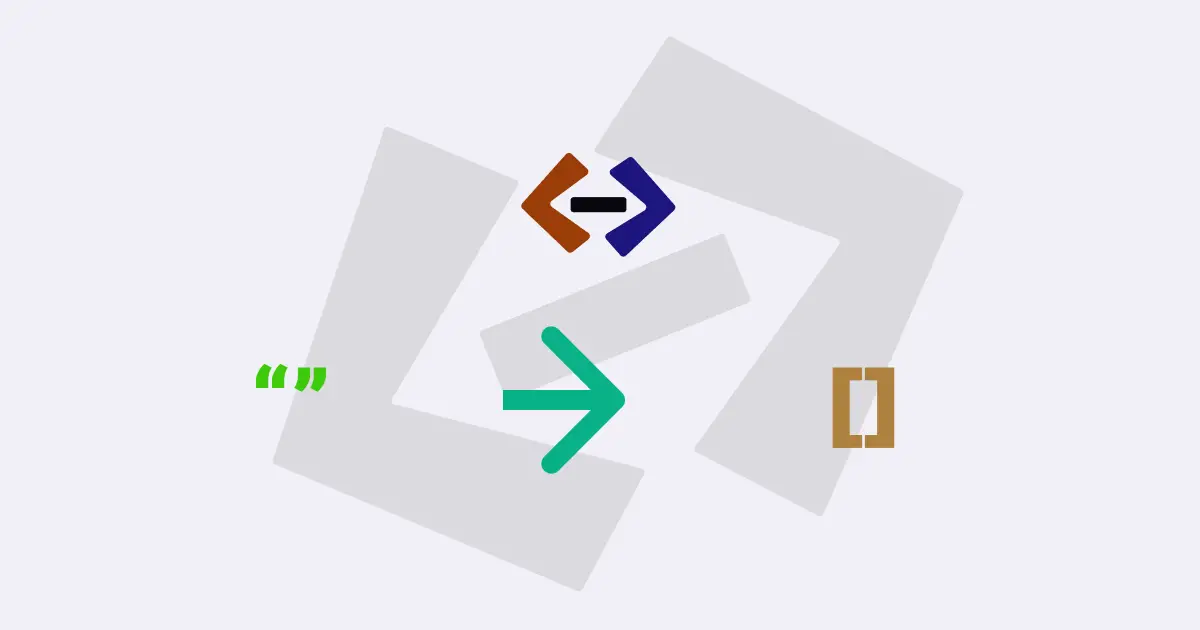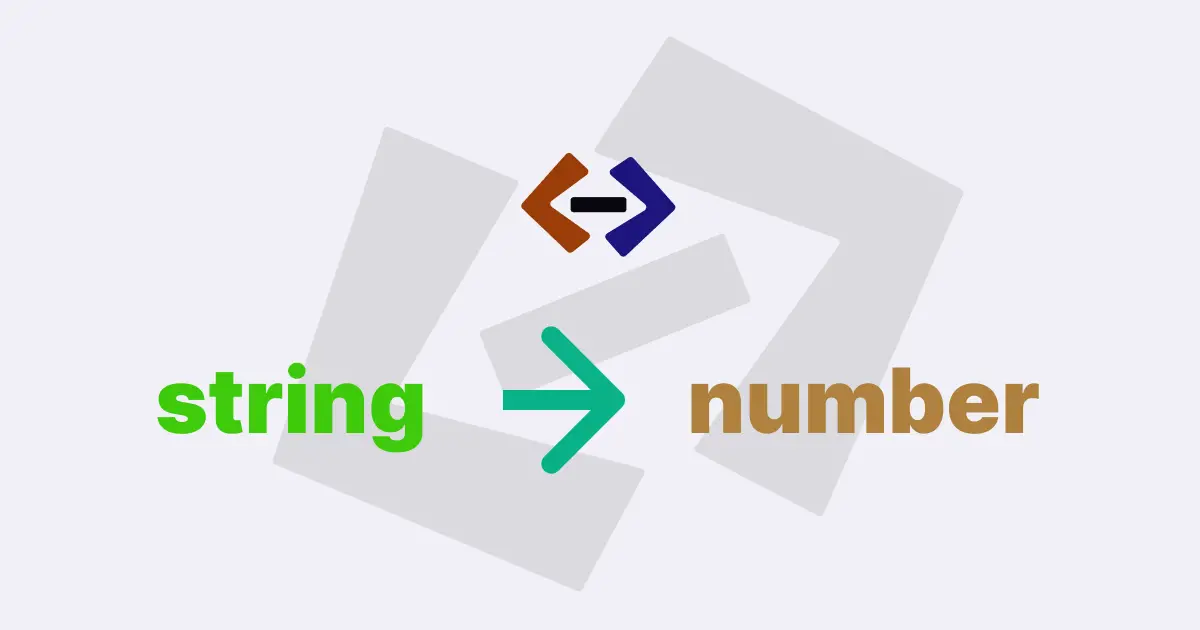In JavaScript, a string is a sequence of characters that can be accessed using various methods. There are different ways to access a character in a string, depending on what you want to do with it.
In this article, we will cover some of the most common methods used to access a character in a string.
Method 1: Using the charAt() method:
The charAt() method returns the character at a specified index in a string. The index starts at 0 for the first character and increments by 1 for each subsequent character.
Here’s an example:
const str = "Hello, World!";
const char = str.charAt(1);
console.log(char);Output:
eIn this example, we create a string str and use the charAt() method to access the character at index 1, which is "e". We then log the result to the console.
Method 2: Using square brackets []:
Another way to access a character in a string is by using square brackets []. This method is similar to accessing an element in an array.
Here’s an example:
const str = "Hello, World!";
const char = str[1];
console.log(char);Output:
eIn this example, we use square brackets [] to access the character at index 1, which is "e". We then log the result to the console.
Method 3: Using the slice() method:
The slice() method extracts a section of a string and returns it as a new string. We can use this method to extract a single character from a string by specifying the index of the character we want to extract.
Here’s an example:
const str = "Hello, World!";
const char = str.slice(1, 2);
console.log(char);Output:
eIn this example, we use the slice() method to extract a substring from the original string, starting at index 1 and ending at index 2 (not including index 2). Since we only want to extract a single character, we end up with a string that contains only the character "e". We then log the result to the console.
Method 4: Using the substring() method:
The substring() method is similar to the slice() method, but with some differences in how it works. We can use this method to extract a single character from a string by specifying the start index and the end index.
Here’s an example:
const str = "Hello, World!";
const char = str.substring(1, 2);
console.log(char);Output:
eIn this example, we use the substring() method to extract a substring from the original string, starting at index 1 and ending at index 2 (not including index 2). Since we only want to extract a single character, we end up with a string that contains only the character "e". We then log the result to the console.
Method 5: Using the split() method:
The split() method splits a string into an array of substrings based on a specified separator. We can use this method to split a string into an array of characters, and then access a single character by its index.
Here’s an example:
const str = "Hello, World!";
const char = str.split("")[1];
console.log(char);Output:
eIn this example, we use the split() method to split the original string into an array of characters, and then access the character at index 1 using square brackets []. We then log the result to the console.
Thank you for reading, and let’s have conversation with each other
Thank you for reading my article. Let’s have conversation on Twitter and LinkedIn by connecting.