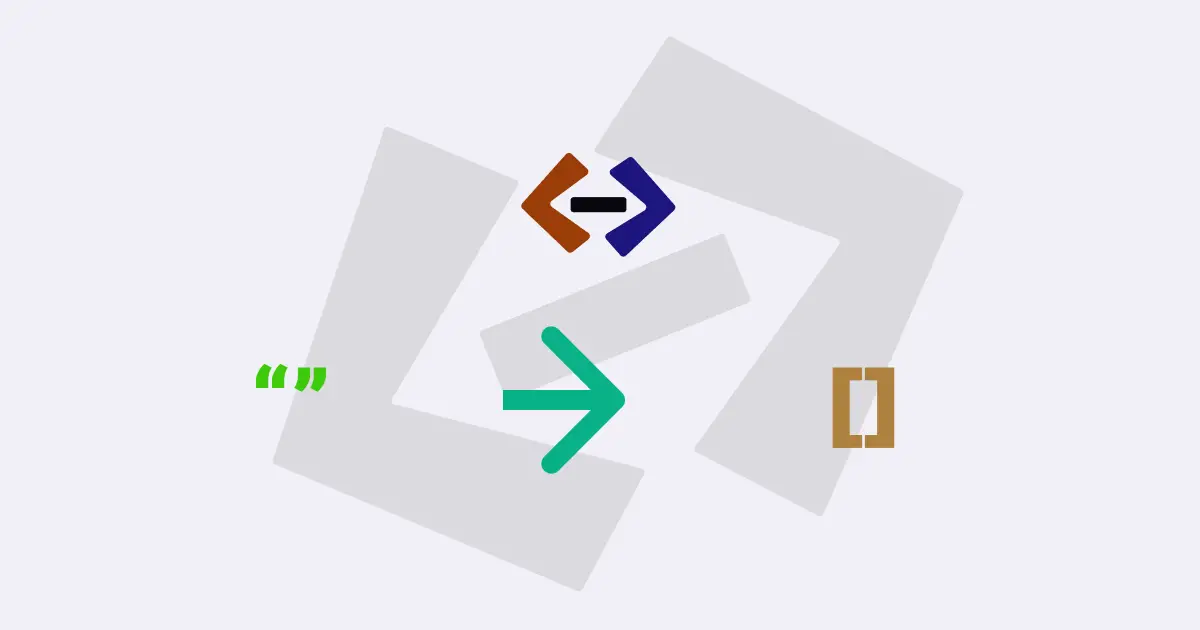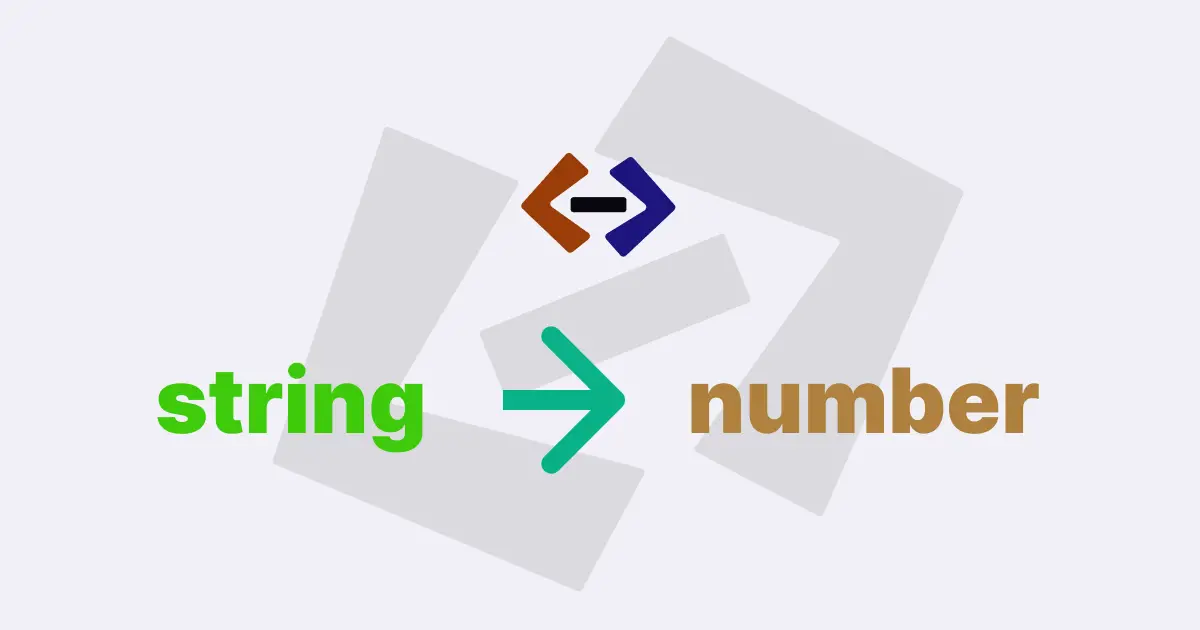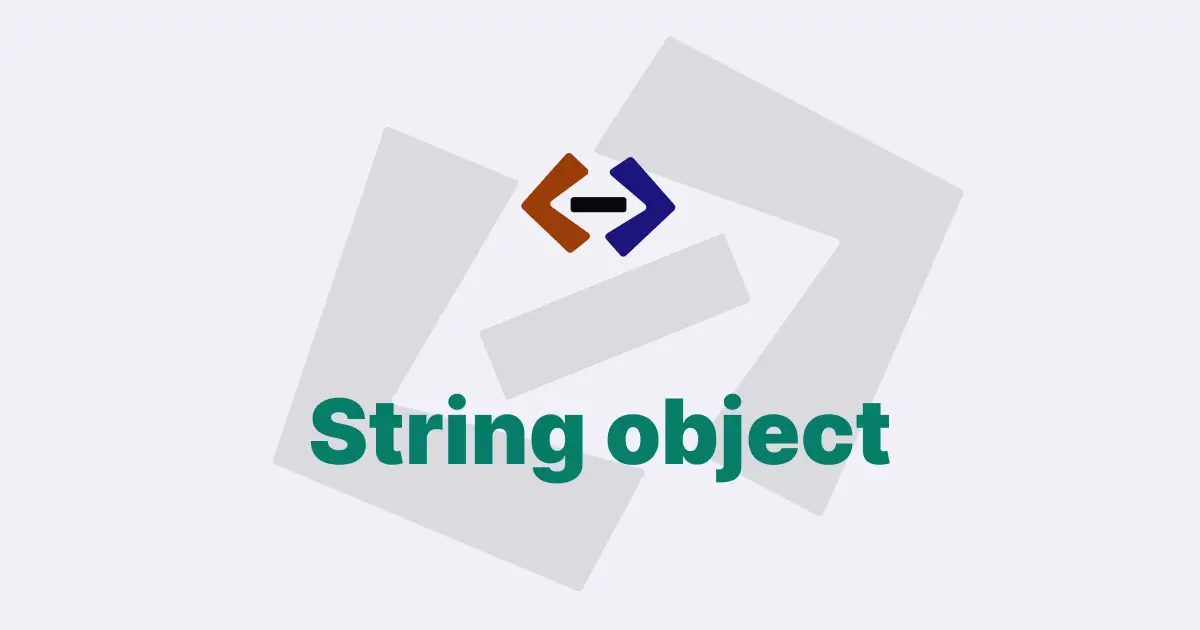In JavaScript, converting a string to lowercase can be done using the built-in toLowerCase() method. This method returns a new string with all characters in lowercase. There are different ways to use this method in your code depending on the specific requirements of your project.
In this article, we will cover some examples of how to convert a string to lowercase in JavaScript using different approaches.
Example 1: Using the toLowerCase() method directly:
The simplest way to convert a string to lowercase in JavaScript is to call the toLowerCase() method directly on the string.
Here’s an example:
const myString = "Hello World";
const myLowercaseString = myString.toLowerCase();
console.log(myLowercaseString); // output: 'hello world'In the example above, we create a string variable myString with the value "Hello World". We then call the toLowerCase() method on myString and store the result in a new variable myLowercaseString. Finally, we log the value of myLowercaseString to the console, which outputs "hello world".
Example 2: Using the spread operator and toLowerCase():
Another approach to converting a string to lowercase in JavaScript is to use the spread operator (...) to split the string into an array of characters, call the toLowerCase() method on each character, and then join the characters back into a string.
Here’s an example:
const myString = "Hello World";
const myLowercaseString = [...myString]
.map((char) => char.toLowerCase())
.join("");
console.log(myLowercaseString); // output: 'hello world'In the example above, we create a string variable myString with the value "Hello World". We then use the spread operator (...) to split myString into an array of characters, call the toLowerCase() method on each character using the map() method, and join the characters back into a string using the join() method. Finally, we log the value of myLowercaseString to the console, which outputs "hello world".
Example 3: Using regular expressions and replace():
A third approach to converting a string to lowercase in JavaScript is to use regular expressions and the replace() method.
Here’s an example:
const myString = "Hello World";
const myLowercaseString = myString.replace(/[A-Z]/g, (match) =>
match.toLowerCase()
);
console.log(myLowercaseString); // output: 'hello world'In the example above, we create a string variable myString with the value "Hello World". We then use a regular expression (/[A-Z]/g) to match all uppercase letters in myString, and use the replace() method to replace each matched letter with its lowercase version using a callback function. Finally, we store the result in a new variable myLowercaseString and log its value to the console, which outputs "hello world".
Example 4: Using a third-party library:
Finally, you can also use a third-party library such as Lodash or Underscore to convert a string to lowercase in JavaScript.
Here’s an example using Lodash:
const _ = require("lodash");
const myString = "Hello World";
const myLowercaseString = _.toLower(myString);
console.log(myLowercaseString); // output: 'hello world'In the example above, we first import the Lodash library using require(). We then create a string variable myString with the value "Hello World". Finally, we use the _.toLower() method from Lodash to convert myString to lowercase and store the result in a new variable myLowercaseString. Finally, we log the value of myLowercaseString to the console, which outputs "hello world".
Thank you for reading, and let’s have conversation with each other
Thank you for reading my article. Let’s have conversation on Twitter and LinkedIn by connecting.