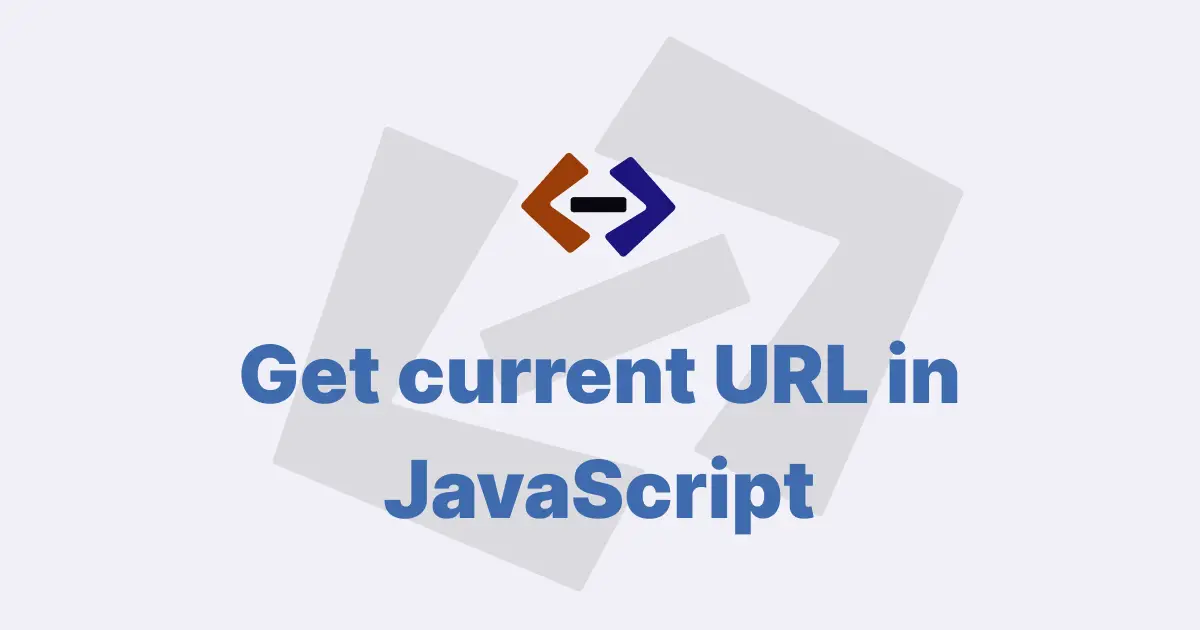The window.location object is a fundamental component of JavaScript that provides information about the current URL (Uniform Resource Locator) of the web page being viewed in the browser.
It is an object that represents the current URL of the window or frame and provides various properties and methods to manipulate and interact with the URL.
The window.location object has several important properties that can be accessed to retrieve information about the current URL.
One of the most commonly used properties is window.location.href, which returns the complete URL of the current page, including the protocol, domain name, port number, and path.
For example:
console.log(window.location.href); // Output: "https://example.com:8080/my-page"Other properties of the window.location object include window.location.protocol, which returns the protocol (e.g., "https:") of the current URL, and window.location.host, which returns the domain name and port number (e.g., "example.com:8080") of the current URL.
The window.location object also provides methods that allow developers to manipulate the current URL.
For example, the window.location.assign(url) method is used to navigate to a new URL by changing the href property to the specified URL. This is commonly used to redirect users to a different page:
window.location.assign("https://example.com/new-page");Similarly, the window.location.replace(url) method is used to replace the current URL with a new URL, without adding a new entry to the browser’s navigation history.
This can be useful in scenarios where you want to replace the current page with a new page and prevent the user from navigating back to the original page:
window.location.replace("https://example.com/new-page");The window.location.reload() method is used to reload the current page, optionally forcing a reload from the server rather than using the browser’s cache. This can be useful for refreshing the contents of a page or fetching updated data from the server.
The window.location.search property is used to retrieve the query string parameters of the current URL.
The query string is the part of the URL that follows the question mark ("?") and contains key-value pairs separated by ampersands ("&").
For example, in the URL "https://example.com/search?q=javascript&lang=en", the query string is "?q=javascript&lang=en".
The window.location.search property allows developers to access and manipulate the query string parameters programmatically:
console.log(window.location.search); // Output: "?q=javascript&lang=en"
// Accessing individual query string parameters
var searchParams = new URLSearchParams(window.location.search);
var query = searchParams.get("q");
var lang = searchParams.get("lang");
console.log(query); // Output: "javascript"
console.log(lang); // Output: "en"The window.location.hash property is used to retrieve or set the fragment identifier (commonly known as the "hash") of the current URL. The hash is the part of the URL that follows the hash symbol ("#") and is often used to specify a specific section or location within a page.
For example, in the URL "https://example.com/page#section1", the hash is "#section1". The window.location.hash property allows developers to access and manipulate the hash fragment programmatically:
console.log(window.location.hash); // Output: "#section1"
// Setting the hash fragment
window.location.hash = "#section2";In addition to these properties and methods, the window.location object also provides other useful information about the current URL, such as window.location.pathname (returns the path of the current URL without the domain name and query string), window.location.origin (returns the protocol, domain name, and port number of the current URL), and window.location.protocol (returns the protocol of the current URL).
Here are some common use cases of window.location:
1. Navigation and redirection:
The window.location object is commonly used to navigate to different web pages or redirect users to other pages.
By changing the href property or using the assign() or replace() methods, developers can dynamically load a new URL or replace the current URL with a different one.
This is often used in scenarios such as form submissions, authentication, and handling errors where users need to be redirected to different pages based on certain conditions.
// Navigate to a different URL
window.location.href = "https://example.com/new-page";
// Replace the current URL with a different URL
window.location.replace("https://example.com/new-page");2. Query string manipulation:
The window.location.search property allows developers to access and manipulate the query string parameters of the current URL.
This can be useful for extracting data from the URL, such as search queries, user preferences, or tracking information, and using it in JavaScript logic.
// Accessing query string parameters
var searchParams = new URLSearchParams(window.location.search);
var query = searchParams.get("q");
var lang = searchParams.get("lang");
// Using query string parameters in JavaScript logic
if (query === "javascript" && lang === "en") {
// Do something
}3. Hash fragment manipulation:
The window.location.hash property enables developers to access and modify the hash fragment of the current URL. This is often used in single-page applications (SPAs) where the hash fragment is used for client-side routing or to bookmark specific sections within a page.
// Accessing the hash fragment
var hash = window.location.hash;
// Modifying the hash fragment
window.location.hash = "#section2";4. Page refresh and cache control:
The window.location.reload() method allows developers to refresh the current page, either from the server or from the cache. This can be useful for updating the content of a page or fetching fresh data from the server.
Additionally, by manipulating the cache-control header of the URL, developers can control the caching behavior of the browser and ensure that users always see the latest content.
// Reload the page from the server
window.location.reload();
// Reload the page from the cache
window.location.reload(true);5. Security and URL validation:
The window.location object can be used for security purposes, such as validating and sanitizing URLs to prevent cross-site scripting (XSS) attacks or other security vulnerabilities.
Developers can check if a URL matches an expected pattern or domain, or sanitize user input to ensure that it is a valid URL before using it for navigation or other purposes.
// Validate and sanitize a URL
function validateAndSanitizeUrl(url) {
// Check if the URL matches an expected pattern
if (!/^https?:\/\/example\.com\/.+/.test(url)) {
return null;
}
// Sanitize the URL to prevent XSS attacks
return url.replace(/[<>]/g, "");
}
var userInput = "https://example.com/page?param=<script>alert('XSS')</script>";
var sanitizedUrl = validateAndSanitizeUrl(userInput);
if (sanitizedUrl) {
window.location.href = sanitizedUrl;
}In conclusion, the window.location object in JavaScript is a powerful tool that provides information about the current URL and allows developers to manipulate the URL for various purposes such as navigation, redirection, query string manipulation, hash fragment manipulation, page refresh, cache control, and security. It is widely used in web development to create dynamic and interactive web pages and provide a better user experience.
Thank you for reading, and let’s have conversation with each other
Thank you for reading my article. Let’s have conversation on Twitter and LinkedIn by connecting.