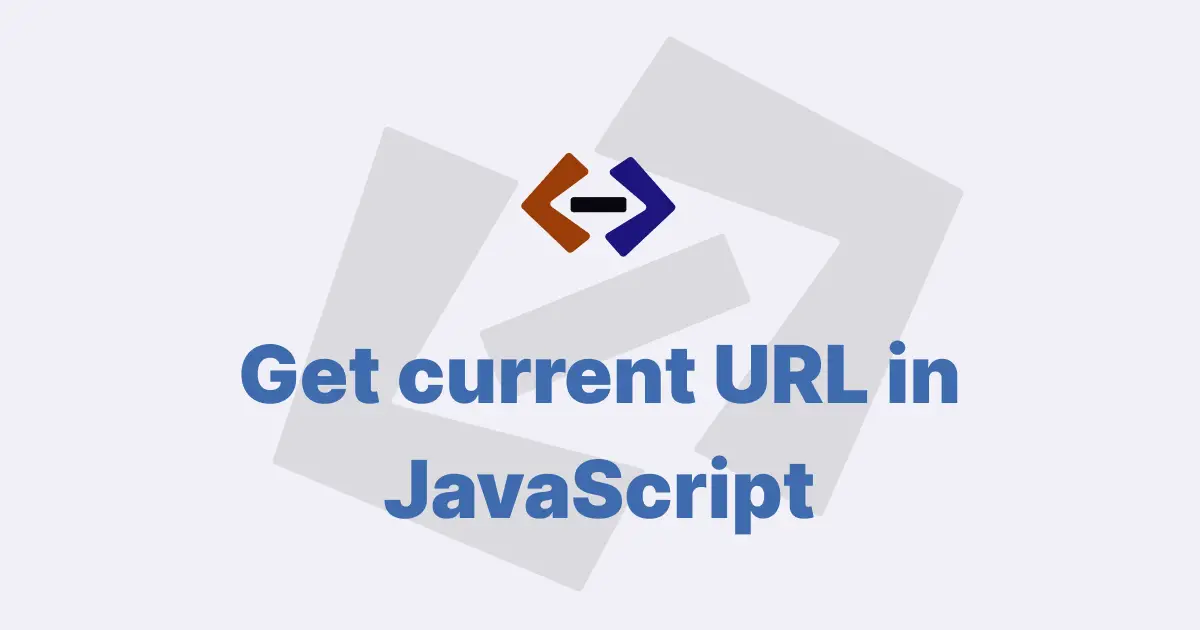In JavaScript, there are several ways to redirect to another page.
A redirect is essentially the process of automatically navigating the user from one web page to another. This can be useful in many scenarios, such as when you want to redirect users to a different page after they submit a form, or when you want to create a dynamic navigation system.
Here are some of the most commonly used methods for redirecting to another page in JavaScript:
1. Using window.location.href:
The window.location.href property allows you to change the URL of the current web page and navigate to a different URL. You can set the value of window.location.href to the URL of the page you want to redirect to.
For example:
// Redirect to a different page
window.location.href = "https://example.com/newpage";This will immediately navigate the user to the "https://example.com/newpage" URL.
2. Using window.location.replace:
Similar to window.location.href, window.location.replace allows you to redirect to another page by setting the URL to the new page. However, unlike window.location.href, which adds a new entry to the browser’s history, window.location.replace replaces the current page in the history with the new page.
Here’s an example:
// Replace the current page with a different page
window.location.replace("https://example.com/newpage");3. Using window.location.assign:
The window.location.assign method is another way to redirect to a different page in JavaScript. It works by setting the URL to the new page, just like window.location.href and window.location.replace.
Here’s an example:
// Navigate to a different page
window.location.assign("https://example.com/newpage");4. Using document.location:
The document.location object is an alternative way to access the URL of the current web page and perform a redirect.
You can set the value of document.location to the URL of the new page you want to navigate to.
Here’s an example:
// Redirect to a different page
document.location = "https://example.com/newpage";5. Using window.open:
The window.open method is used to open a new browser window or a new tab and load the specified URL in that window/tab. It can also be used to redirect to a different page by setting the URL of the new page as the first argument.
For example:
// Open a new window and navigate to a different page
window.open("https://example.com/newpage");6. Using a form submission:
Another way to perform a redirect in JavaScript is by submitting a form. You can create an HTML form with the action attribute set to the URL of the new page, and then programmatically submit the form using JavaScript.
Here is an example:
<!-- HTML form with action attribute set to the new page URL -->
<form id="myForm" action="https://example.com/newpage" method="post">
<!-- form contents go here -->
</form>
<!-- JavaScript to submit the form and perform the redirect -->
<script>
document.getElementById("myForm").submit();
</script>7. Using the Location object:
JavaScript provides a Location object that represents the URL of the current web page. This object has several properties and methods that you can use to manipulate the URL and perform a redirect.
Here’s an example:
// Redirect to a different page using the Location object
window.location = new URL("https://example.com/newpage");Thank you for reading, and let’s have conversation with each other
Thank you for reading my article. Let’s have conversation on Twitter and LinkedIn by connecting.