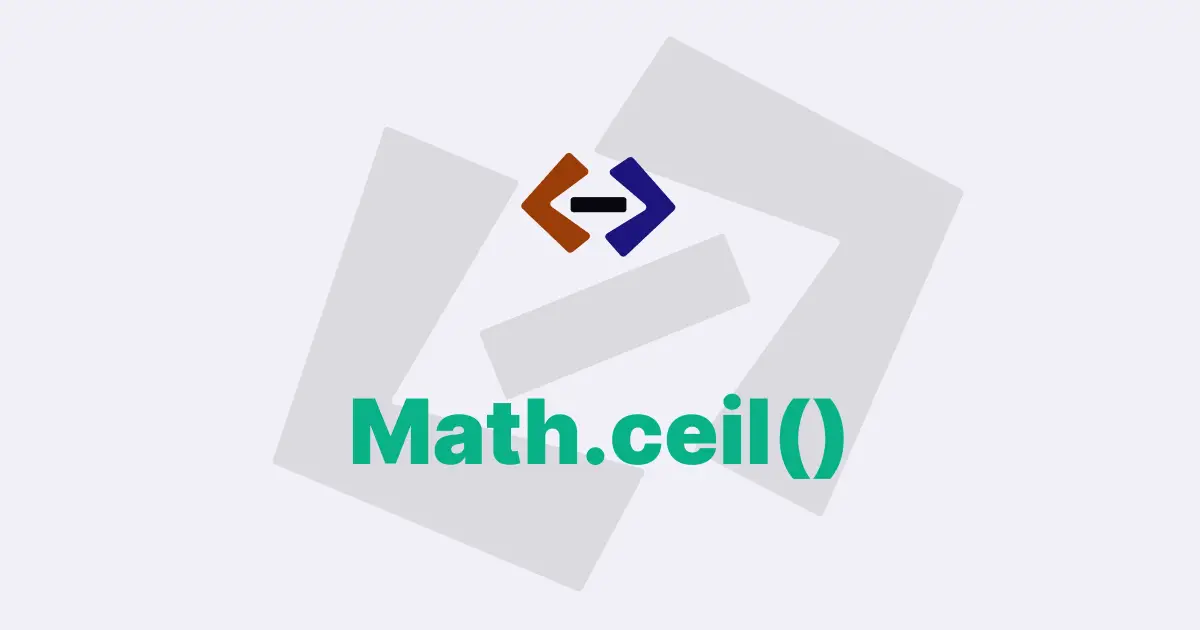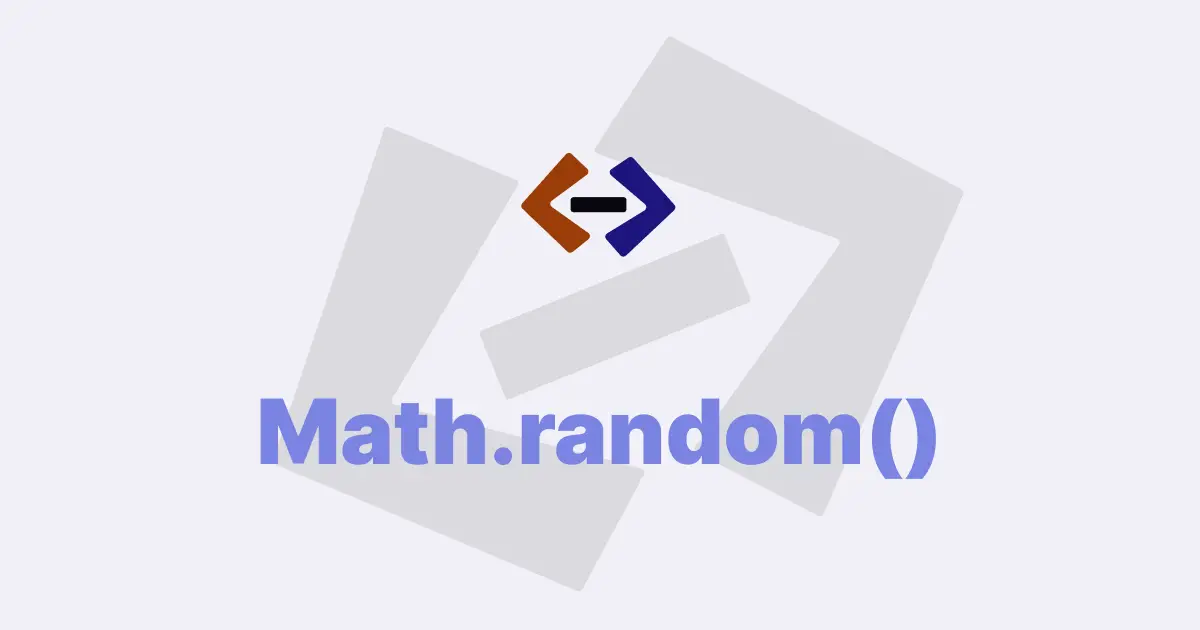The Math object in JavaScript provides a set of mathematical constants and functions that can be used to perform common mathematical operations. These functions and constants are built into the JavaScript language and can be used without any additional setup or configuration.
In this article, we’ll take a closer look at the Math object in JavaScript and explore some of the ways it can be used to perform common mathematical operations.
Constants in the Math object:
The Math object in JavaScript provides several useful mathematical constants that can be used in your code. These include:
-
Math.PI: This constant represents the value of pi (approximately 3.141592653589793).
-
Math.E: This constant represents the value of Euler’s constant (approximately 2.718281828459045).
-
Math.LN2: This constant represents the natural logarithm of 2 (approximately 0.6931471805599453).
-
Math.LN10: This constant represents the natural logarithm of 10 (approximately 2.302585092994046).
-
Math.LOG2E: This constant represents the base-2 logarithm of Euler’s constant (approximately 1.4426950408889634).
-
Math.LOG10E: This constant represents the base-10 logarithm of Euler’s constant (approximately 0.4342944819032518).
Here is an example of how you can use the Math.PI constant to calculate the circumference of a circle with a radius of 5:
const radius = 5;
const circumference = 2 * Math.PI * radius;
console.log(circumference); // Output: 31.41592653589793Functions in the Math object:
The Math object in JavaScript also provides several useful mathematical functions that can be used to perform common operations. These functions include:
-
Math.abs(): This function returns the absolute value of a number (i.e., the distance from zero). For example, Math.abs(-5) would return 5.
-
Math.ceil(): This function rounds a number up to the nearest integer. For example, Math.ceil(4.3) would return 5.
-
Math.floor(): This function rounds a number down to the nearest integer. For example, Math.floor(4.7) would return 4.
-
Math.max(): This function returns the largest of one or more numbers. For example, Math.max(2, 4, 6, 8) would return 8.
-
Math.min(): This function returns the smallest of one or more numbers. For example, Math.min(2, 4, 6, 8) would return 2.
-
Math.pow(): This function raises a number to a specified power. For example, Math.pow(2, 3) would return 8 (i.e., 2 raised to the power of 3).
-
Math.random(): This function returns a random number between 0 (inclusive) and 1 (exclusive). For example, Math.random() would return a random number between 0 and 0.9999999999999999.
-
Math.round(): This function rounds a number to the nearest integer. For example, Math.round(4.5) would return 5.
-
Math.sqrt(): This function returns the square root of a number. For example, Math.sqrt(16) would return 4.
Here is an example of how you can use the Math.random() function to generate a random number between 1 and 10:
const randomNumber = Math.floor(Math.random() * 10) + 1;
console.log(randomNumber); // Output: A random number between 1 and 10Thank you for reading, and let’s have conversation with each other
Thank you for reading my article. Let’s have conversation on Twitter and LinkedIn by connecting.