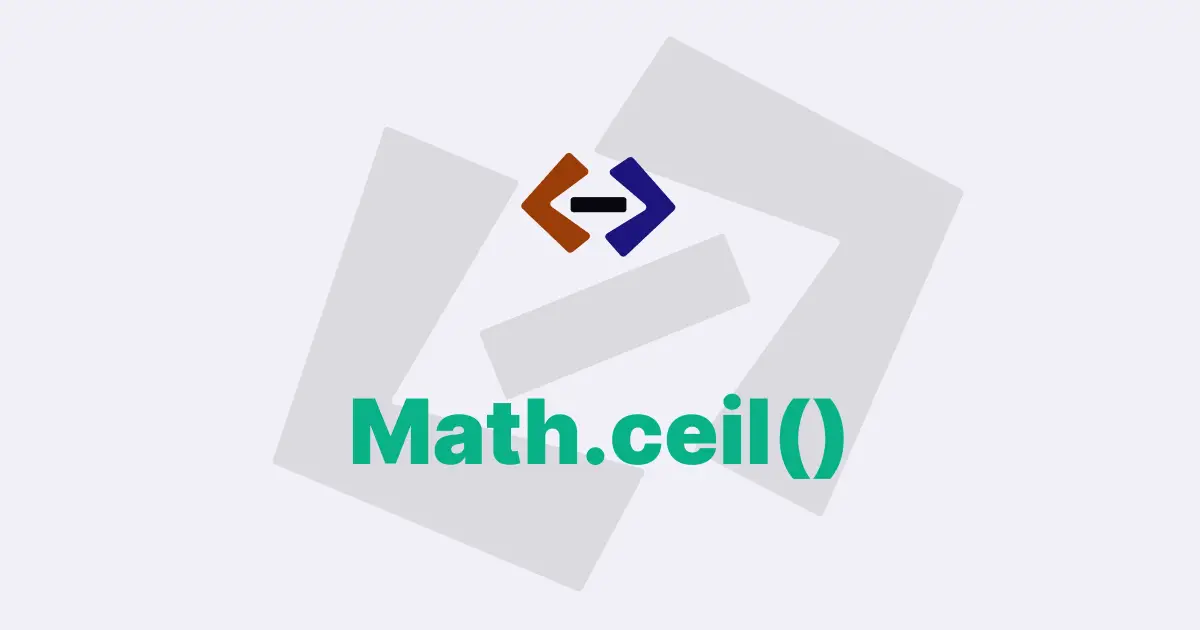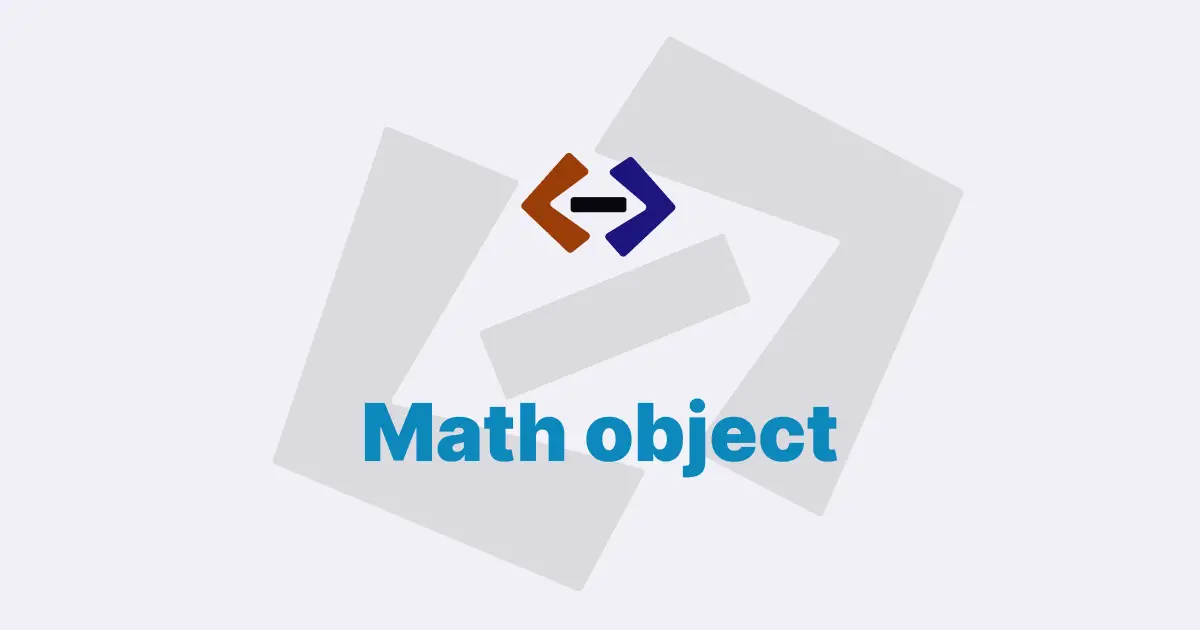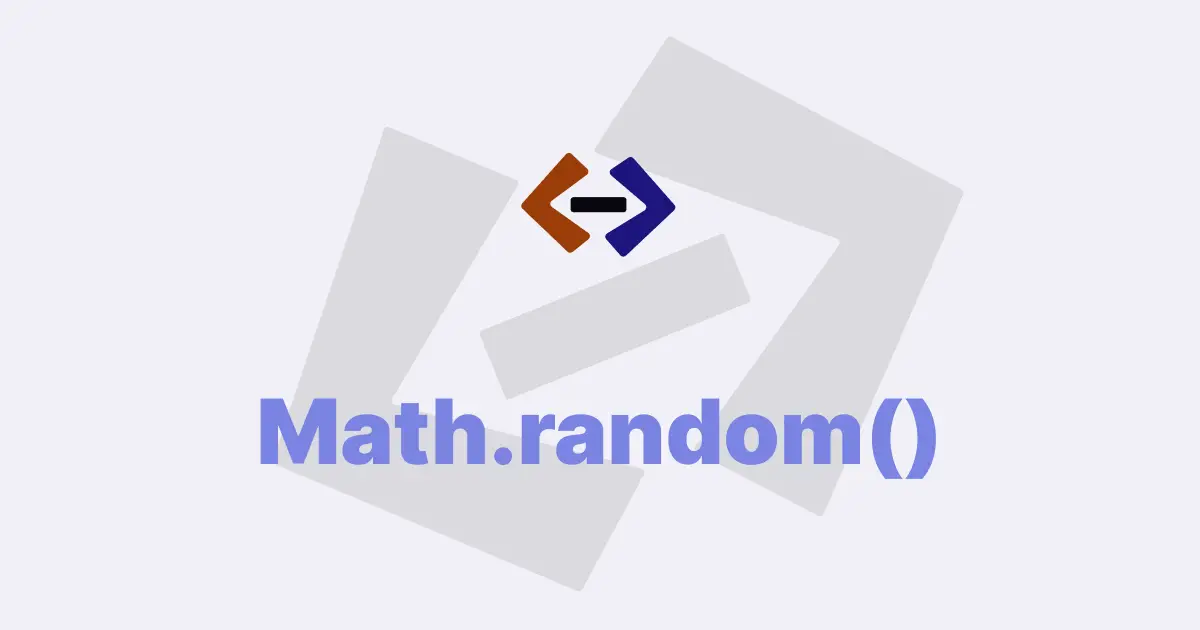The Math.max() method in JavaScript is a built-in function that returns the largest of zero or more numbers passed as arguments. It is a very useful method when you need to find the highest value among a set of numbers.
In this article, we will explore how to use the Math.max() method in JavaScript, including its syntax, examples, and some use cases.
Syntax:
The Math.max() method is a static method, which means that it is called directly from the Math object, without the need to create an instance of it.
The syntax for using the Math.max() method is as follows:
Math.max([value1[, value2[, ...]]])Here, the arguments value1, value2, and so on represent the numbers that you want to compare. You can pass any number of arguments to the Math.max() method, separated by commas. The method returns the largest number among the arguments passed to it.
Examples:
Let’s take a look at some examples of how to use the Math.max() method in JavaScript.
Example 1: Finding the largest number among two numbers:
Suppose you have two numbers, a and b, and you want to find the largest number among them.
Here’s how you can use the Math.max() method to achieve this:
const a = 10;
const b = 20;
const largest = Math.max(a, b);
console.log(largest); // Output: 20In this example, we first declare two variables, a and b, and assign them the values 10 and 20, respectively. We then call the Math.max() method, passing a and b as arguments. The method returns the largest number among a and b, which is 20. Finally, we log the result to the console using console.log().
Example 2: Finding the largest number among three numbers:
Now suppose you have three numbers, a, b, and c, and you want to find the largest number among them.
Here’s how you can use the Math.max() method to achieve this:
const a = 10;
const b = 20;
const c = 30;
const largest = Math.max(a, b, c);
console.log(largest); // Output: 30In this example, we declare three variables, a, b, and c, and assign them the values 10, 20, and 30, respectively. We then call the Math.max() method, passing a, b, and c as arguments. The method returns the largest number among a, b, and c, which is 30. Finally, we log the result to the console using console.log().
Example 3: Finding the largest number in an array:
In many cases, you may want to find the largest number in an array of numbers. Here’s how you can use the Math.max() method to achieve this:
const numbers = [10, 20, 30, 40, 50];
const largest = Math.max(...numbers);
console.log(largest); // Output: 50In this example, we declare an array of numbers, numbers, and assign it the values [10, 20, 30, 40, 50]. We then call the Math.max() method, passing the spread operator (...) followed by the numbers array as arguments. The spread operator expands the array into individual arguments, allowing us to pass the numbers as separate arguments to the Math.max() method. The method returns the largest number in the numbers array, which is 50. Finally, we log the result to the console using console.log().
Thank you for reading, and let’s have conversation with each other
Thank you for reading my article. Let’s have conversation on Twitter and LinkedIn by connecting.