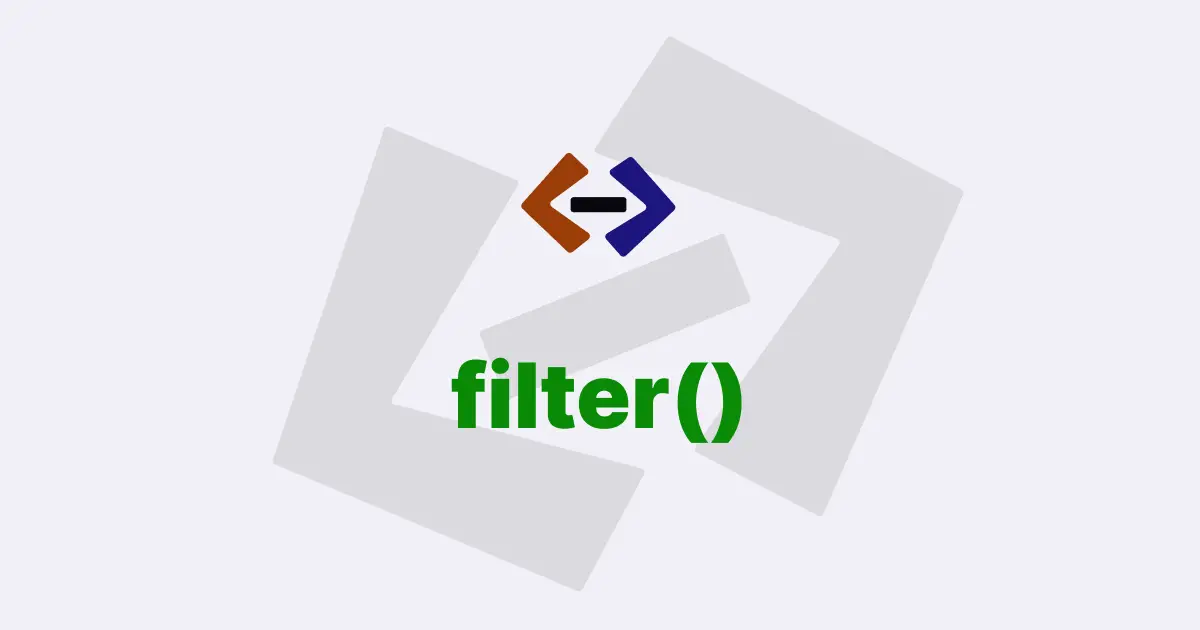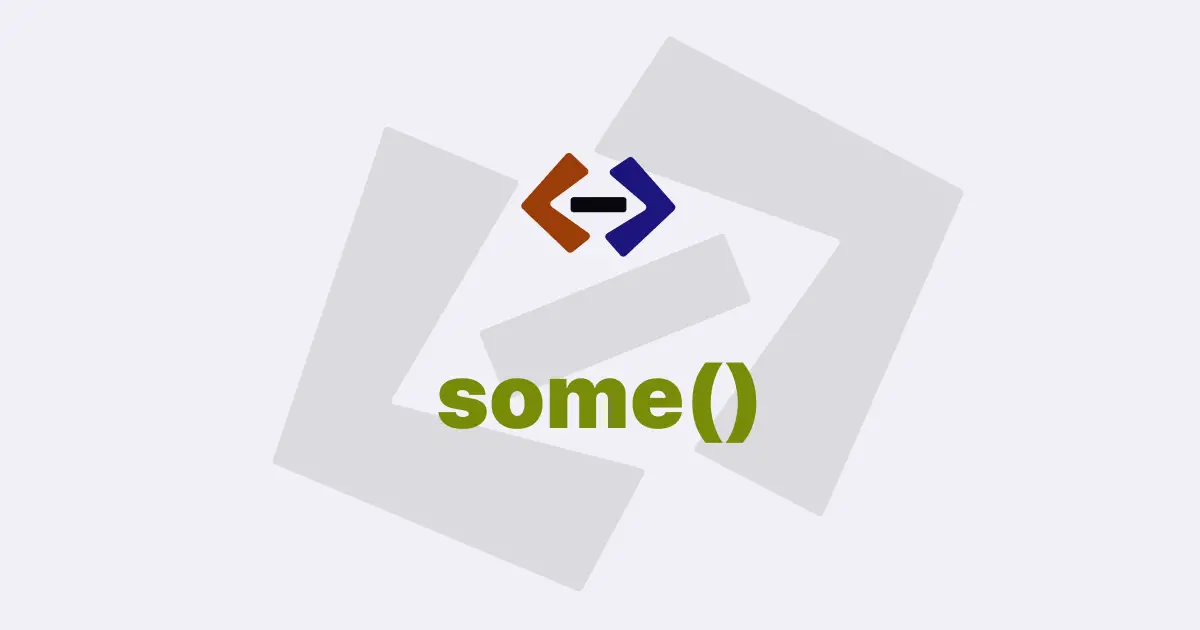The find() method in Javascript is a powerful tool used to search for a particular element in an array based on a given condition.
It allows developers to efficiently and effectively locate the first element that matches a specific criterion, and retrieve that element without iterating through the entire array manually.
This method was introduced in ECMAScript 6 (ES6) and has become a popular feature in modern Javascript applications.
Syntax of the find() method:
The syntax for the find() method is as follows:
array.find(callback[, thisArg]);The array is the array on which the find() method is called, and callback is the callback function that is invoked on each element of the array. The thisArg is an optional parameter that specifies the value to be used as this when executing the callback function. If not provided, the this value inside the callback function will be undefined.
The callback function provided to find() should return a boolean value. If it returns true for an element in the array, that element will be returned as the result of the find() method. If no element satisfies the condition, undefined is returned.
Various usage of find method:
1. Searching for an element based on a condition:
One of the most common use cases of the find() method is to search for an element in an array based on a given condition.
For example:
Consider an array of objects representing a collection of books, and you want to find the book object that has a specific title. You can use the find() method to easily achieve this as shown in the following example:
const books = [
{ id: 1, title: "The Catcher in the Rye", author: "J.D. Salinger" },
{ id: 2, title: "To Kill a Mockingbird", author: "Harper Lee" },
{ id: 3, title: "The Great Gatsby", author: "F. Scott Fitzgerald" },
// ... more books
];
const book = books.find((item) => item.title === "The Great Gatsby");
console.log(book); // { id: 3, title: 'The Great Gatsby', author: 'F. Scott Fitzgerald' }2. Retrieving the first occurrence of an element:
The find() method returns the first element in the array that satisfies the condition, and then stops searching further.
This can be very useful when you only need to retrieve the first occurrence of an element that meets a certain criteria. This can help optimize performance by avoiding unnecessary iteration through the entire array.
For example, you can find the first positive number in an array as follows:
const numbers = [2, 4, -1, 6, 3, -7, 5];
const firstPositiveNumber = numbers.find((item) => item > 0);
console.log(firstPositiveNumber); // 23. Handling arrays with complex data structures:
Arrays in Javascript can contain complex data structures, such as arrays of objects or arrays of arrays. The find() method can be used to search for elements within these complex data structures based on specific criteria.
For example, consider an array of students where each student object has an array of grades. You can use the find() method to search for a student with a specific name and retrieve that student’s object as shown in the following example:
const students = [
{ id: 1, name: "Alice", grades: [95, 88, 92] },
{ id: 2, name: "Bob", grades: [90, 78, 89] },
{ id: 3, name: "Charlie", grades: [88, 92, 91] },
// ... more students
];
const student = students.find((item) => item.name === "Alice");
console.log(student); // { id: 1, name: 'Alice', grades: [95, 88, 92] }4. Handling cases where you need to find an index:
In some scenarios, you may need to find the index of an element in an array that satisfies a given condition.
The find() method can be easily combined with other array methods like indexOf() or findIndex() to achieve this.
For example, you can find the index of an object in an array based on its id property as shown in the following example:
const books = [
{ id: 1, title: "The Catcher in the Rye", author: "J.D. Salinger" },
{ id: 2, title: "To Kill a Mockingbird", author: "Harper Lee" },
{ id: 3, title: "The Great Gatsby", author: "F. Scott Fitzgerald" },
// ... more books
];
const bookIdToFind = 2;
const bookIndex = books.findIndex((item) => item.id === bookIdToFind);
console.log(bookIndex); // 15. Handling cases where no match is found:
When using the find() method, if no element in the array satisfies the given condition, undefined is returned.
This can be useful to handle cases where no match is found and take appropriate action based on that.
For example, you can display a message to the user when searching for a book by title and no match is found as shown in the following example:
const books = [
{ id: 1, title: "The Catcher in the Rye", author: "J.D. Salinger" },
{ id: 2, title: "To Kill a Mockingbird", author: "Harper Lee" },
{ id: 3, title: "The Great Gatsby", author: "F. Scott Fitzgerald" },
// ... more books
];
const bookToFind = "The Old Man and the Sea";
const book = books.find((item) => item.title === bookToFind);
if (book) {
console.log(book);
} else {
console.log(`No book found with title: ${bookToFind}`);
}Thank you for reading, and let’s have conversation with each other
Thank you for reading my article. Let’s have conversation on Twitter and LinkedIn by connecting.