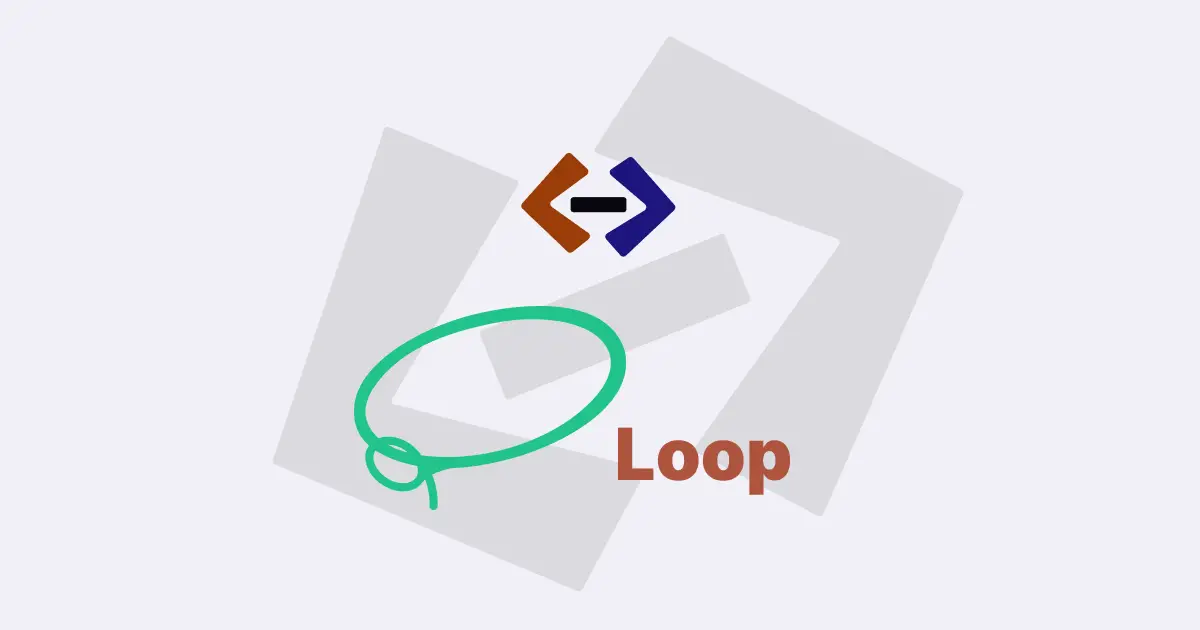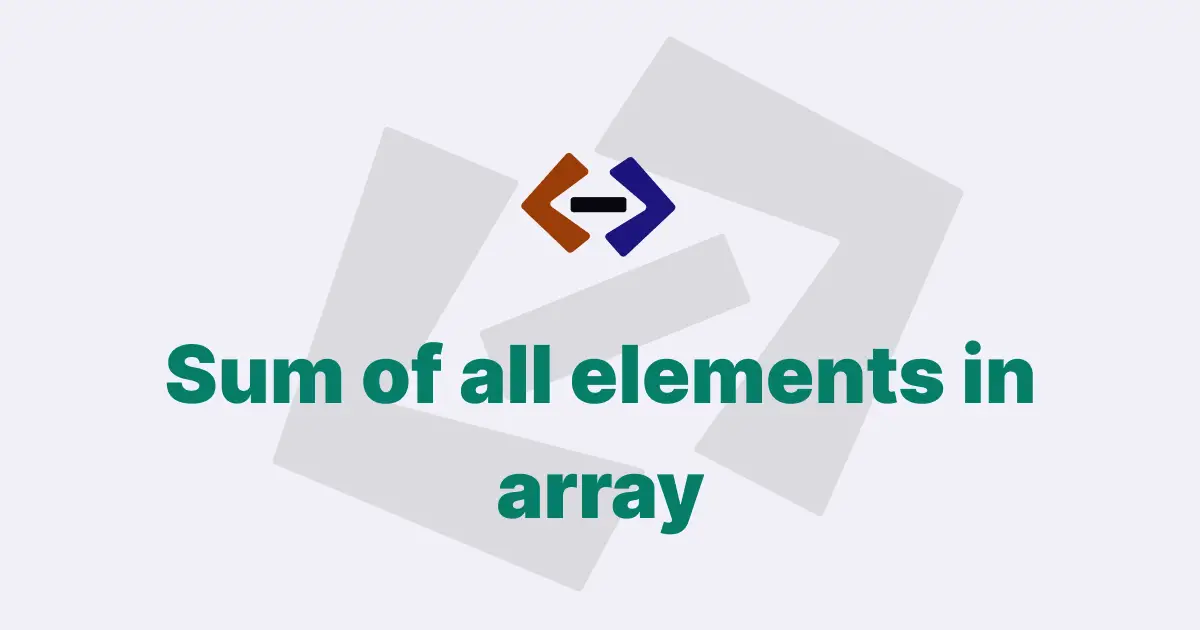In JavaScript, the map() method is a powerful higher-order function that allows you to transform and manipulate arrays in a concise and efficient manner.
It is used to create a new array by applying a provided function to each element of an existing array, and then returning a new array with the results.
The map() method does not modify the original array, but instead creates a new array with the transformed values.
In this article, we will dive deeper into the map() method and explore its various use cases and benefits.
Syntax of the map() method:
The syntax for the map() method is as follows:
arr.map(callback(currentValue[, index[, array]])[, thisArg])-
arr: The original array that you want to map over. -
callback: A function that is invoked for each element in the array. -
currentValue: The current element being processed in the array. -
index (optional): The index of the current element being processed in the array. -
array (optional): The original array that the map() method was called upon. -
thisArg (optional): The value to use as this when executing the callback function.
Example:
Let’s start with a simple example to illustrate the use of the map() method. Suppose we have an array of numbers and we want to square each number in the array. We can use the map() method to achieve this as follows:
const numbers = [1, 2, 3, 4, 5];
const squaredNumbers = numbers.map((num) => num * num);
console.log(squaredNumbers); // Output: [1, 4, 9, 16, 25]In this example, the map() method is called on the numbers array with a callback function that takes each element of the array (num) and squares it. The map() method then returns a new array (squaredNumbers) with the squared values, which are [1, 4, 9, 16, 25] in this case.
Use Cases:
The map() method is incredibly versatile and can be used in a wide variety of scenarios. Some common use cases of the map() method in JavaScript include:
1. Transformation of Data:
The primary use of the map() method is to transform data in an array. It allows you to apply a function to each element of an array and create a new array with the transformed values. This is particularly useful when you need to manipulate data in an array, such as changing the format, calculating new values, or extracting specific properties.
For example:
const users = [
{ name: "Alice", age: 25 },
{ name: "Bob", age: 30 },
{ name: "Charlie", age: 35 },
];
const userNames = users.map((user) => user.name);
console.log(userNames); // Output: ['Alice', 'Bob', 'Charlie']In this example, we have an array of users objects, and we use the map() method to extract only the name property from each object and create a new array (userNames) with the names of the users.
2. Converting Data Types:
The map() method can also be used to convert data types of array elements.
For example, you can use it to convert an array of strings to an array of numbers or vice versa.
const strings = ["1", "2", "3", "4", "5"];
const numbers = strings.map((str) => Number(str));
console.log(numbers); // Output: [1, 2, 3, 4, 5]In this example, we have an array of strings strings, and we use the map() method to convert each string element to a number using the Number() function. The resulting array numbers contains the corresponding numbers [1, 2, 3, 4, 5].
3. Rendering Lists in UI:
The map() method is commonly used in front-end web development to render lists of data in the user interface (UI). For example, you can use it to iterate over an array of objects and generate HTML elements for each object dynamically.
const products = [
{ id: 1, name: "Product 1", price: 10 },
{ id: 2, name: "Product 2", price: 20 },
{ id: 3, name: "Product 3", price: 30 },
];
const productList = products
.map(
(product) => `
<div>
<h3>${product.name}</h3>
<p>Price: $${product.price}</p>
</div>
`
)
.join("");
console.log(productList);In this example, we have an array of products objects, and we use the map() method to generate HTML elements for each product dynamically. The resulting productList is a string of HTML elements that can be injected into the UI to display the list of products.
Considerations and Limitations of map():
While the map() method is a powerful tool for array manipulation in JavaScript, there are some considerations and limitations to keep in mind:
1. Mutability of Nested Objects/Arrays:
The map() method only creates a shallow copy of the original array. If the array elements are objects or arrays themselves, any modifications made to these nested objects or arrays will reflect in the original array as well, as they are still referencing the same objects in memory.
This can lead to unexpected behavior and bugs if not handled carefully.
const students = [
{ id: 1, name: "John", scores: [85, 90, 95] },
{ id: 2, name: "Jane", scores: [80, 88, 92] },
];
const updatedStudents = students.map((student) => {
student.scores.push(100); // This will modify the original array
return student;
});
console.log(students); // Output: [{ id: 1, name: 'John', scores: [85, 90, 95, 100] }, { id: 2, name: 'Jane', scores: [80, 88, 92, 100] }]2. Not Breaking the Loop:
Unlike the forEach() method, the map() method always iterates through the entire array, even if the callback function returns a falsy value. This can affect performance when dealing with large arrays, as unnecessary iterations are performed.
3. Return Value:
The map() method always returns a new array, even if the callback function does not modify the values. This can result in unnecessary memory consumption and performance overhead when dealing with large arrays. In such cases, using a traditional for loop may be more efficient.
4. IE Compatibility:
The map() method is not supported in Internet Explorer (IE) versions before IE9. If you need to support older versions of IE, you may need to use a polyfill or find an alternative approach.
Thank you for reading, and let’s have conversation with each other
Thank you for reading my article. Let’s have conversation on Twitter and LinkedIn by connecting.