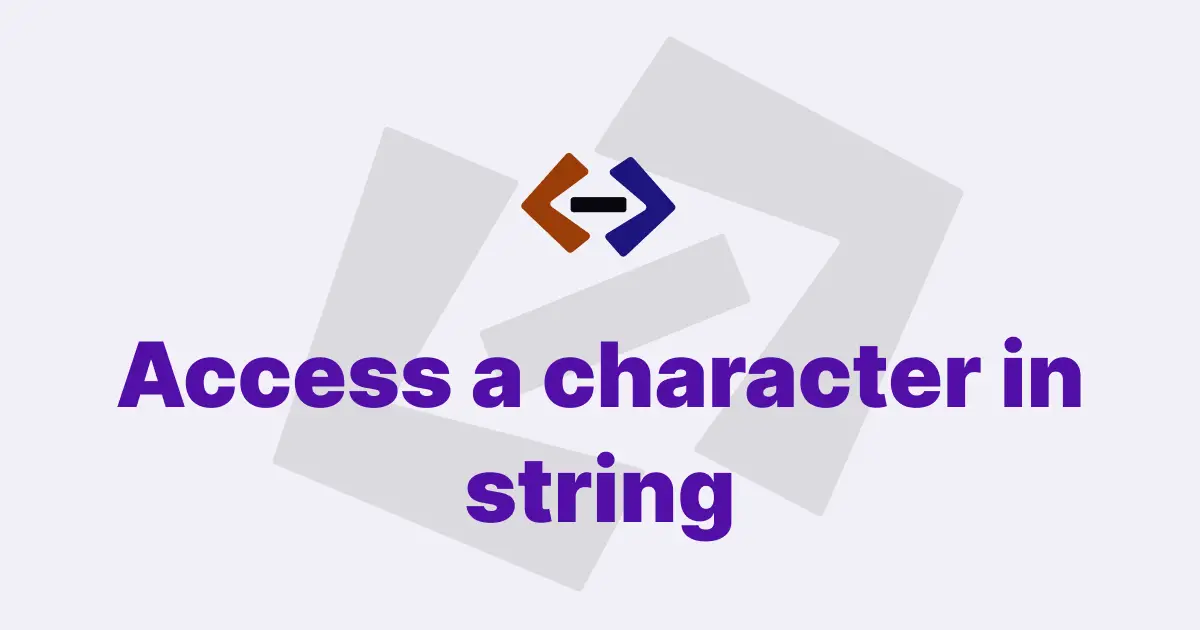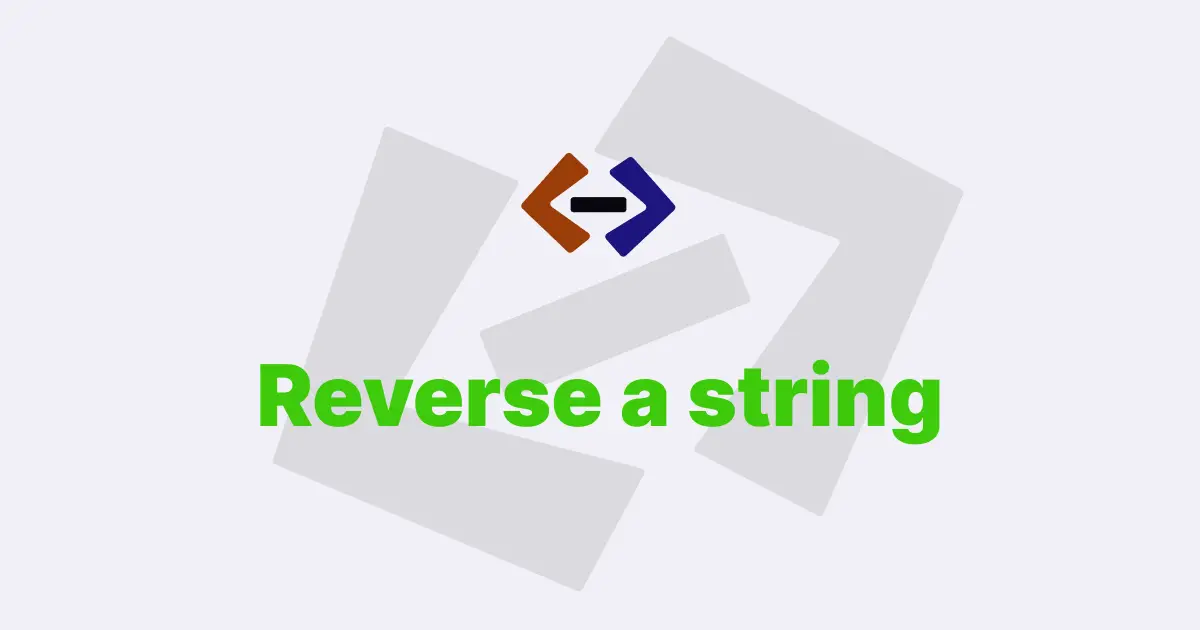In JavaScript, strings are used to store and manipulate text. Creating a new string object is a common task in JavaScript programming.
In this article, I will explain how to create a new string object in JavaScript using code snippets.
A string object is an instance of the built-in String constructor function. To create a new string object, we can use the new keyword followed by the String constructor function.
Here’s an example:
const myString = new String("Hello, world!");
console.log(myString); // Output: [String: 'Hello, world!']In the code snippet above, we create a new string object myString by calling the String constructor function with the argument 'Hello, world!'. The new keyword creates a new instance of the String constructor function, and the argument 'Hello, world!' is the initial value of the string.
We can also create a new string object using a string literal. A string literal is a sequence of characters enclosed in single or double quotes.
Here’s an example:
const myString = new String("Hello, world!");
console.log(myString); // Output: [String: 'Hello, world!']
const myOtherString = "Hello, world!";
console.log(myOtherString); // Output: Hello, world!In the code snippet above, we create a new string object myString using the String constructor function, and we create another string object myOtherString using a string literal. The two string objects have the same value, but they are created in different ways.
It’s worth noting that string literals are automatically converted to string objects when necessary. This means that we can call string object methods on string literals, even though they are not technically objects.
Here’s an example:
const myString = "Hello, world!";
console.log(myString.toUpperCase()); // Output: HELLO, WORLD!In the code snippet above, we create a string literal myString and call the toUpperCase() method on it. The toUpperCase() method is a string object method that converts all the characters in a string to uppercase. Even though myString is a string literal, we can still call the toUpperCase() method on it because it is automatically converted to a string object when we do so.
Another way to create a new string object is to use string concatenation. String concatenation is the process of joining two or more strings together.
Here’s an example:
const firstName = "John";
const lastName = "Doe";
const fullName = new String(firstName + " " + lastName);
console.log(fullName); // Output: [String: 'John Doe']In the code snippet above, we create two string literals firstName and lastName, and we concatenate them using the + operator. We then create a new string object fullName using the concatenated string as the argument for the String constructor function.
We can also use string interpolation to create a new string object. String interpolation is a feature introduced in ES6 that allows us to embed expressions inside string literals.
Here’s an example:
const firstName = "John";
const lastName = "Doe";
const fullName = new String(`${firstName} ${lastName}`);
console.log(fullName); // Output: [String: 'John Doe']In the code snippet above, we use string interpolation to create a new string object fullName. We embed two expressions ${firstName} and ${lastName} inside a string literal, and the expressions are evaluated and concatenated to form the value of fullName.
We can also create a new string object using the Object.create method. The Object.create method creates a new object with the specified prototype object.
Here’s an example:
const myStringPrototype = {
value: "",
getValue() {
return this.value;
},
setValue(newValue) {
this.value = newValue;
},
};
const myString = Object.create(myStringPrototype);
myString.setValue("Hello, world!");
console.log(myString.getValue()); // Output: Hello, world!In the code snippet above, we create a prototype object myStringPrototype with two properties value and two methods getValue() and setValue(). We then create a new object myString with myStringPrototype as its prototype using the Object.create method. We then call the setValue() method on myString to set its value to 'Hello, world!', and we call the getValue() method to get its value.
Thank you for reading, and let’s have conversation with each other
Thank you for reading my article. Let’s have conversation on Twitter and LinkedIn by connecting.