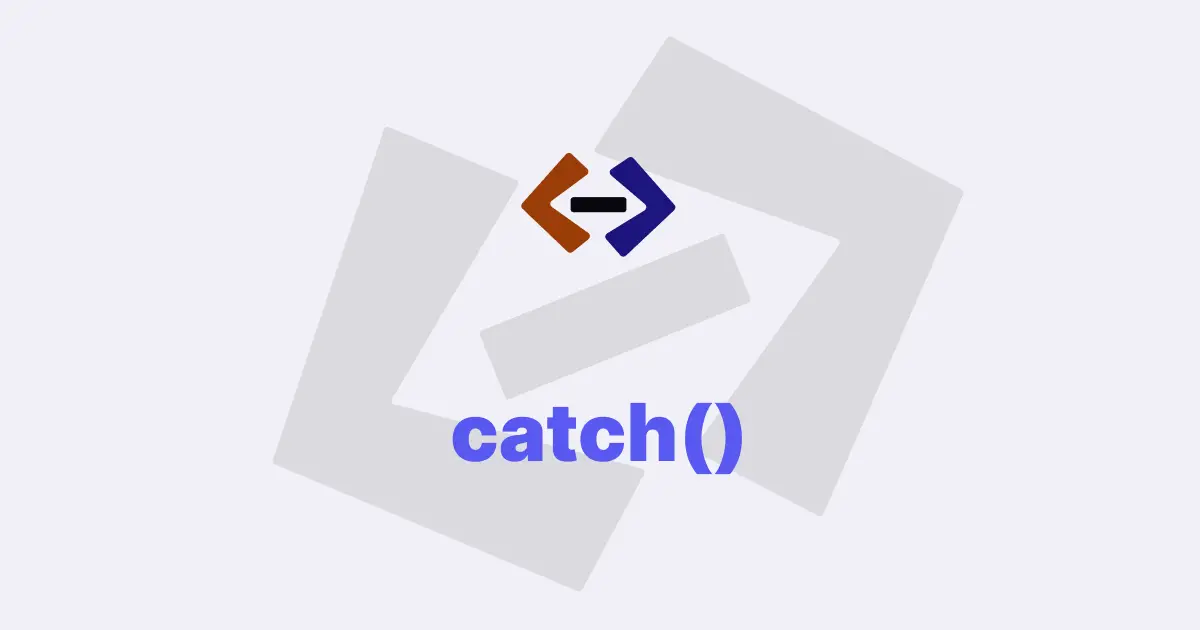In JavaScript, the try...catch statement is used for error handling. It allows you to gracefully handle errors that might occur during the execution of a block of code, rather than letting them crash your entire program.
Let’s look at some examples of how you can use try...catch to handle errors in your JavaScript code.
Example 1: Handling Divide by Zero Errors:
Let’s say you have a function that divides two numbers:
function divide(a, b) {
return a / b;
}This function works fine in most cases, but what happens if you try to divide by zero? In JavaScript, dividing by zero will result in a special value called Infinity. However, this value might not be what you want - it could cause unexpected behavior later in your code. Instead, you might want to throw an error if the user tries to divide by zero. Here’s how you can use try...catch to handle this error:
function divide(a, b) {
try {
if (b === 0) {
throw new Error("Division by zero!");
}
return a / b;
} catch (error) {
console.log("Error:", error.message);
return null;
}
}In this example, we’ve added a try...catch block around the division code. Inside the try block, we check if the divisor (b) is equal to zero. If it is, we throw a new error with a message indicating that the division by zero is not allowed. This will immediately halt the execution of the code within the try block and jump to the catch block.
In the catch block, we log the error message to the console and return null. This is a common pattern for error handling - instead of crashing the program, we gracefully handle the error and return a value that indicates that something went wrong.
Example 2: Handling Network Errors:
Another common use case for try...catch is when you’re working with network requests. Network requests can fail for a variety of reasons - the server might be down, the user might have lost their internet connection, or the request might time out.
Here’s an example of how you can use try...catch to handle network errors:
async function fetchData(url) {
try {
const response = await fetch(url);
const data = await response.json();
return data;
} catch (error) {
console.log("Error fetching data:", error);
return null;
}
}In this example, we have an asynchronous function fetchData that takes a URL as an argument. Inside the function, we use the fetch function to make a network request to the specified URL. We then use the json method on the response object to parse the JSON data returned by the server.
However, the fetch function can fail for a variety of reasons. If the server is down, the request times out, or the user loses their internet connection, the fetch function will throw an error. To handle this error gracefully, we wrap the fetch and json code in a try...catch block.
Inside the try block, we make the network request and parse the response as JSON. If everything goes well, we return the parsed data. If an error occurs, the code execution jumps to the catch block.
In the catch block, we log the error to the console and return null. This ensures that our program doesn’t crash if something goes wrong with the network request.
Example 3: Handling File Reading Errors:
Another common use case for try...catch is when you’re working with file I/O. Reading files from disk can also fail for a variety of reasons - the file might not exist, the user might not have permission to read the file, or the file might be corrupted. Here’s an example of how you can use try...catch to handle file reading errors:
const fs = require("fs");
function readFile(path) {
try {
const data = fs.readFileSync(path, "utf-8");
return data;
} catch (error) {
console.log("Error reading file:", error);
return null;
}
}In this example, we’re using Node.js’s built-in fs module to read a file from disk synchronously. We’ve defined a function called readFile that takes a file path as an argument. Inside the function, we use the readFileSync method to read the file from disk.
However, the readFileSync method can throw an error if the file doesn’t exist, the user doesn’t have permission to read the file, or the file is corrupted. To handle these errors gracefully, we wrap the file reading code in a try...catch block.
Inside the try block, we read the file from disk and return the contents of the file as a string. If everything goes well, the function returns the contents of the file. If an error occurs, the code execution jumps to the catch block.
In the catch block, we log the error to the console and return null. This ensures that our program doesn’t crash if something goes wrong with the file reading.
Thank you for reading, and let’s have conversation with each other
Thank you for reading my article. Let’s have conversation on Twitter and LinkedIn by connecting.