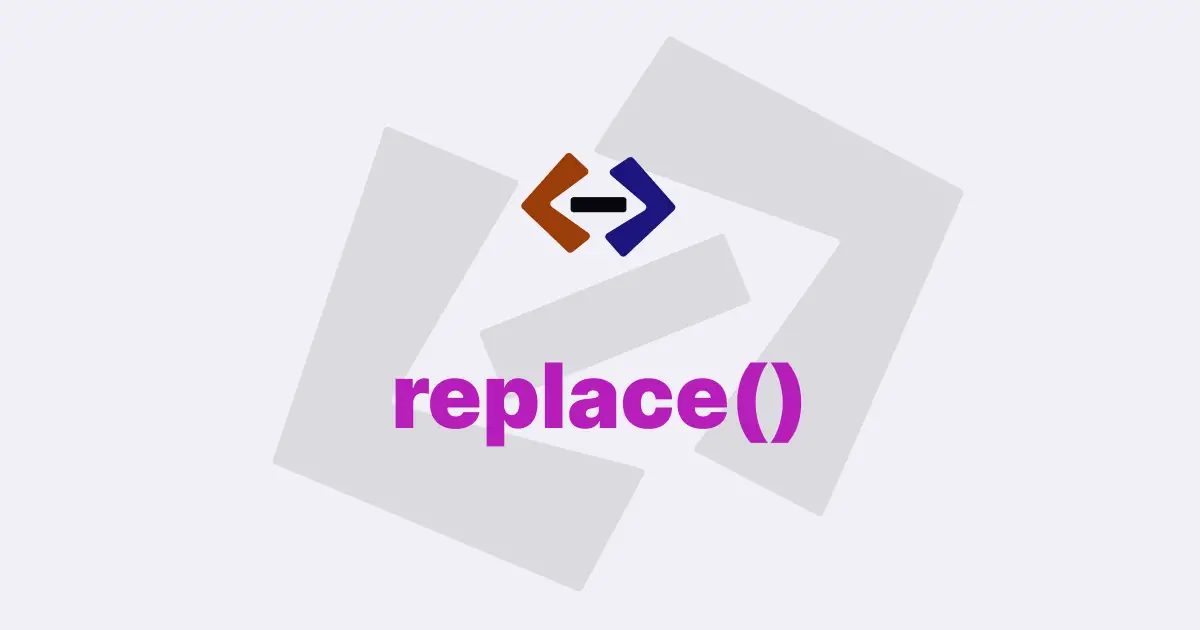In JavaScript, the replace() method is a built-in function that is used to search for a specified pattern or substring within a string and replace it with a new value or a new substring.
The replace() method returns a new string with the replacement made, while leaving the original string unchanged.
Syntax of replace() method:
string.replace(searchValue, replaceValue);where string is the original string on which the replacement is to be performed, searchValue is the pattern or substring to be searched for, and replaceValue is the new value or substring that will replace the matched pattern or substring.
Some common usecases of replace method:
1. Replacing a specific substring with a new value:
You can use the replace() method to search for a particular substring in a string and replace it with a different value.
For example:
const originalString = "Hello, world!";
const replacedString = originalString.replace("world", "JavaScript");
console.log(replacedString); // Output: "Hello, JavaScript!"In this example, the replace() method searches for the substring "world" in the originalString and replaces it with "JavaScript", resulting in the replacedString containing the updated value.
2. Replacing all occurrences of a pattern with a new value:
You can use regular expressions with the replace() method to replace all occurrences of a pattern within a string.
For example:
const originalString = "Hello, world! Welcome to the world of JavaScript!";
const replacedString = originalString.replace(/world/g, "JavaScript");
console.log(replacedString); // Output: "Hello, JavaScript! Welcome to the JavaScript of JavaScript!"In this example, the /world/g regular expression with the g (global) flag searches for all occurrences of the pattern "world" in the originalString and replaces them with "JavaScript", resulting in the replacedString containing the updated value.
3. Modifying strings based on dynamic values:
You can use the replace() method in combination with functions or regular expressions to dynamically modify strings based on certain conditions or values.
For example:
const username = "JohnDoe";
const greeting = "Hello, {username}!";
const replacedGreeting = greeting.replace(/{username}/g, username);
console.log(replacedGreeting); // Output: "Hello, JohnDoe!"In this example, the {username} placeholder in the greeting string is replaced with the value of the username variable using the replace() method with a regular expression /_{username}_/g.
4. Using a function as the replacement value:
You can pass a function as the second argument to the replace() method, which allows you to perform custom logic for the replacement. The function will be called for each match found in the string, and it should return the replacement value.
For example:
const originalString = "Hello, world!";
const replacedString = originalString.replace(/world/, (match) => {
return match.toUpperCase();
});
console.log(replacedString); // Output: "Hello, WORLD!"In this example, the match argument in the function represents the matched substring, and the function returns the uppercase version of the matched substring as the replacement value.
5. Using capturing groups in regular expressions:
You can use capturing groups in regular expressions to capture specific parts of the matched pattern, and then reference them in the replacement string using special escape sequences.
For example:
const originalString = "John Doe";
const replacedString = originalString.replace(/(\w+)\s(\w+)/, "$2, $1");
console.log(replacedString); // Output: "Doe, John"In this example, the regular expression (\w+)\s(\w+) captures two words separated by a space, and the replacement string "$2, $1" references the captured groups using the escape sequences "$2" and "$1", which represent the second and first captured groups respectively. This results in the replacedString containing the updated value "Doe, John".
6. Performing advanced text manipulation:
The replace() method can also be used in combination with more complex regular expressions to perform advanced text manipulation tasks.
For example, you can use it to remove unwanted characters, format dates, or clean up data.
Here’s an example:
const originalString = "Date: 04-15-2023";
const replacedString = originalString.replace(
/Date:\s(\d{2})-(\d{2})-(\d{4})/,
(match, month, day, year) => {
return `Formatted Date: ${day}-${month}-${year}`;
}
);
console.log(replacedString); // Output: "Formatted Date: 15-04-2023"In this example, the regular expression /Date:\s(\d{2})-(\d{2})-(\d{4})/ captures a date in the format "dd-mm-yyyy", and the function passed as the second argument to the replace() method formats and replaces the date with a new string.
7. Chaining multiple replacements:
You can chain multiple replace() method calls to perform multiple replacements in a string.
Here’s an example:
const originalString = "Hello, world!";
const replacedString = originalString
.replace("Hello", "Hi")
.replace("world", "JavaScript");
console.log(replacedString); // Output: "Hi, JavaScript!"In this example, two replace() method calls are chained together to first replace "Hello" with "Hi", and then replace "world" with "JavaScript". The resulting replacedString contains the updated value.
Thank you for reading, and let’s have conversation with each other
Thank you for reading my article. Let’s have conversation on Twitter and LinkedIn by connecting.