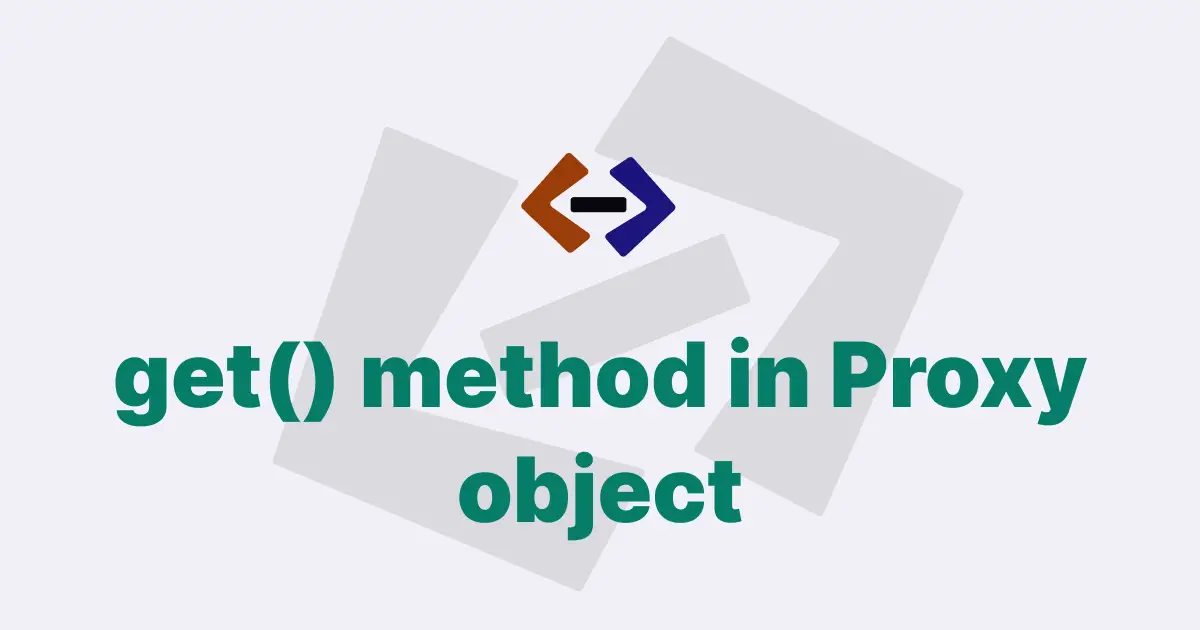JavaScript’s Proxy object allows developers to intercept and customize fundamental operations of an object, including property access, assignment, and deletion. The apply() method of a Proxy object is used to intercept function calls made to the object.
The apply() method is a handler method of the Proxy object, which allows developers to define custom behavior for a function call. When a function call is made on the Proxy object, the apply() method is called automatically and is passed the following three arguments:
- The target object of the
Proxy. - The
thisvalue of the function call. - An array of arguments passed to the function.
The apply() method must return the value that the function call would have returned. Developers can customize the return value of a function call by defining custom behavior within the apply() method.
Here is an example of using the apply() method to intercept a function call on a Proxy object:
const handler = {
apply(target, thisArg, args) {
console.log(`Calling function ${target.name}`);
console.log(`With arguments ${args.join(", ")}`);
return target.apply(thisArg, args);
},
};
function sum(a, b) {
return a + b;
}
const proxySum = new Proxy(sum, handler);
console.log(proxySum(1, 2));In the example above, we define a handler object that intercepts function calls made on a Proxy object. The apply() method of the handler object logs information about the function call and then calls the original function using the target.apply(thisArg, args) syntax.
We then define a sum function and create a proxySum object using a Proxy object and the handler object. When we call proxySum(1, 2), the apply() method of the handler object is called automatically. The apply() method logs information about the function call and then returns the result of calling the original sum function with the same arguments.
Here are some common use cases for the apply() method in a Proxy object:
1. Logging function calls:
You can use the apply() method to log information about function calls made on an object. This can be useful for debugging and performance analysis.
const handler = {
apply(target, thisArg, args) {
console.log(`Calling function ${target.name}`);
console.log(`With arguments ${args.join(", ")}`);
return target.apply(thisArg, args);
},
};
const obj = {
foo(a, b) {
return a + b;
},
};
const proxyObj = new Proxy(obj, handler);
console.log(proxyObj.foo(1, 2));In the example above, we define an obj object with a foo method and create a proxyObj object using a Proxy object and the handler object. When we call proxyObj.foo(1, 2), the apply() method of the handler object logs information about the function call and then returns the result of calling the original foo method with the same arguments.
2. Caching function results:
You can use the apply() method to cache the results of function calls made on an object. This can be useful for improving performance in situations where the same function is called repeatedly with the same arguments.
const handler = {
apply(target, thisArg, args) {
const cacheKey = JSON.stringify(args);
if (cacheKey in thisArg.cache) {
console.log(`Returning cached result for ${target.name}`);
return thisArg.cache[cacheKey];
}
const result = target.apply(thisArg, args);
thisArg.cache[cacheKey] = result;
console.log(`Caching result for ${target.name}`);
return result;
},
};
const obj = {
cache: {},
fib(n) {
if (n <= 1) {
return n;
}
return this.fib(n - 1) + this.fib(n - 2);
},
};
const proxyObj = new Proxy(obj, handler);
console.log(proxyObj.fib(10));
console.log(proxyObj.fib(10));In the example above, we define an obj object with a fib method that calculates the nth number in the Fibonacci sequence recursively. We create a proxyObj object using a Proxy object and the handler object, which caches the results of the fib method using the thisArg.cache object.
When we call proxyObj.fib(10) twice, the first call calculates the result and caches it using the thisArg.cache object. The second call returns the cached result without calculating it again, improving performance.
3. Enforcing function constraints:
You can use the apply() method to enforce constraints on function arguments or return values. This can be useful for improving code robustness and reliability.
const handler = {
apply(target, thisArg, args) {
if (args.some((arg) => typeof arg !== "number")) {
throw new TypeError("Arguments must be numbers");
}
const result = target.apply(thisArg, args);
if (typeof result !== "number") {
throw new TypeError("Result must be a number");
}
return result;
},
};
const obj = {
sum(a, b) {
return a + b;
},
};
const proxyObj = new Proxy(obj, handler);
console.log(proxyObj.sum(1, 2));
console.log(proxyObj.sum(1, "2"));In the example above, we define an obj object with a sum method that calculates the sum of two numbers. We create a proxyObj object using a Proxy object and the handler object, which enforces constraints on the function arguments and return value using the typeof operator and the throw statement.
When we call proxyObj.sum(1, 2), the function call succeeds and returns the expected result. However, when we call proxyObj.sum(1, '2'), the function call fails and throws a TypeError exception, because one of the arguments is not a number.
Thank you for reading, and let’s have conversation with each other
Thank you for reading my article. Let’s have conversation on Twitter and LinkedIn by connecting.