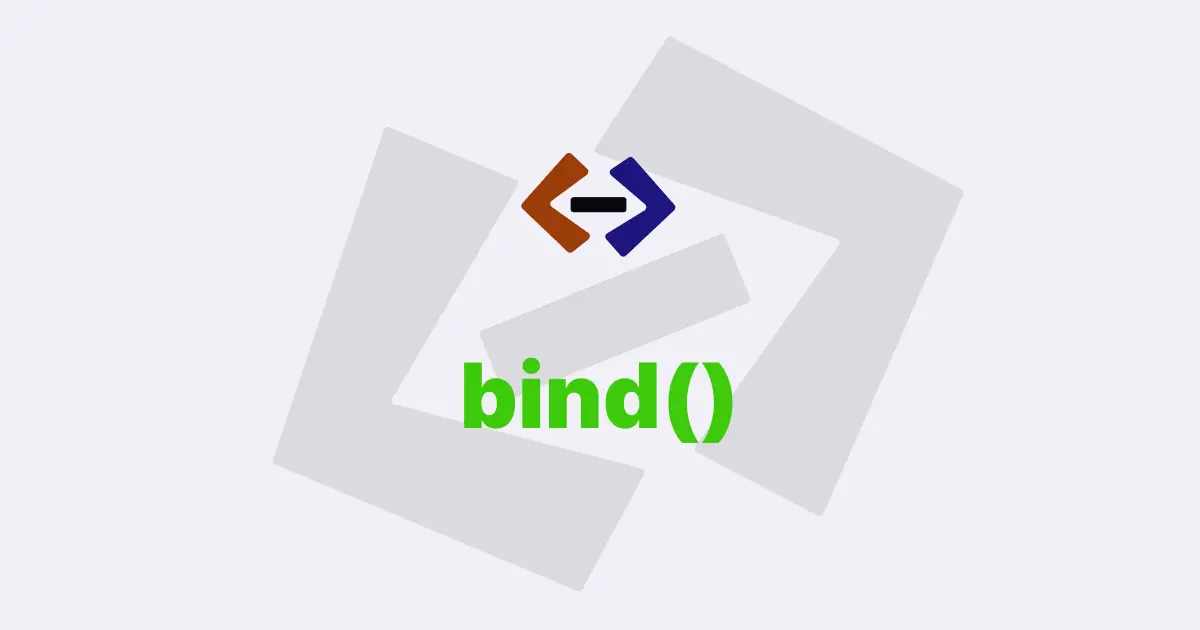The apply() method in JavaScript is a powerful and versatile tool that allows developers to dynamically call functions with a given this value and arguments provided as an array or an array-like object.
One common use case for apply() is to call a function with a specific object as the this value. In JavaScript, the value of this inside a function is determined by how it is called.
By default, the value of this is the global object (e.g., the window object in a browser environment) or undefined in strict mode. However, you can set the this value explicitly by using the call() or apply() method. By using apply(), you can pass an array of arguments to the function, making it easier to write code that is more flexible and reusable.
Another use case for apply() is to apply a function to an array of arguments. In this scenario, you can use the apply() method to pass the elements of an array as individual arguments to a function.
For example, if you have an array of numbers and you want to find the maximum value, you can use the apply() method to pass the array as arguments to the Math.max() function, like this:
const numbers = [1, 2, 3, 4, 5];
const max = Math.max.apply(null, numbers);
console.log(max); // 5In this example, the null value is used as the this value because the Math.max() function does not use this. The elements of the numbers array are passed as individual arguments to the Math.max() function using the apply() method.
Another useful feature of apply() is that it allows you to pass an array-like object as the argument list. This means that you can use apply() with objects that have a length property and are indexed like arrays.
For example, you could use the apply() method to concatenate two arrays like this:
const array1 = ["a", "b", "c"];
const array2 = ["d", "e", "f"];
Array.prototype.push.apply(array1, array2);
console.log(array1); // ['a', 'b', 'c', 'd', 'e', 'f']In this example, the push() method is called on the array1 object using the apply() method. The array2 object is passed as an array-like object using the apply() method, and its elements are added to the end of the array1 array.
Thank you for reading, and let’s have conversation with each other
Thank you for reading my article. Let’s have conversation on Twitter and LinkedIn by connecting.