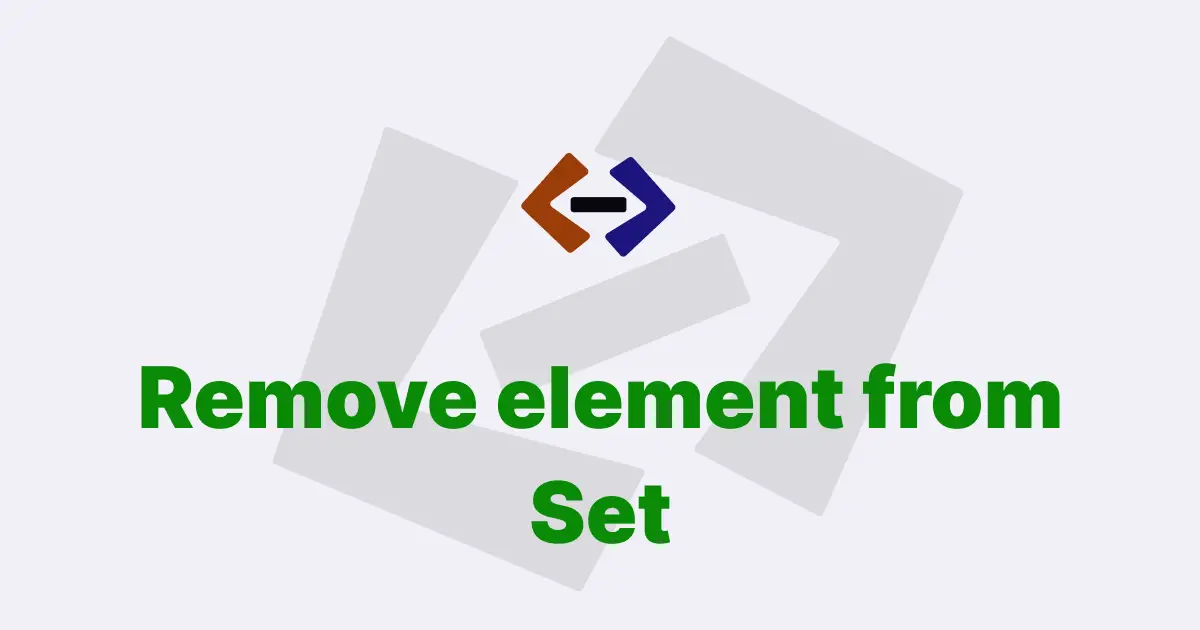In JavaScript, a Set object is a collection of unique values. You can add and remove elements from a Set, and check if an element is present in a Set.
However, Sets do not provide a way to retrieve a specific element by its index, since they are not ordered.
Instead, you can use the has method to check if an element is present in the Set, or use the forEach method to iterate over all elements in the Set.
To demonstrate how to retrieve an element from a Set in JavaScript, let’s start by creating a new Set and adding some elements to it:
const mySet = new Set();
mySet.add("apple");
mySet.add("banana");
mySet.add("cherry");In this example, we create a new Set object called mySet, and add three elements to it using the add method.
To retrieve an element from a Set, you can use the has method to check if the element is present in the Set. The has method returns a boolean value indicating whether the Set contains the specified element.
Here’s an example:
if (mySet.has("banana")) {
console.log('mySet contains "banana"');
} else {
console.log('mySet does not contain "banana"');
}In this example, we use the has method to check if the Set mySet contains the element 'banana'. If the Set contains the element, we log a message to the console indicating that it is present. Otherwise, we log a message indicating that it is not present.
If you want to retrieve the actual value of an element from a Set, you can use the forEach method to iterate over all elements in the Set. The forEach method takes a callback function as an argument, which is called for each element in the Set.
Here’s an example:
mySet.forEach(function (value) {
console.log(value);
});In this example, we use the forEach method to iterate over all elements in the Set mySet, and log each value to the console. The callback function takes a parameter called value, which represents the current element being iterated over.
You can use the Array.from method to convert the Set into an array, and then use standard array methods to retrieve an element by its index.
For example:
const myArray = Array.from(mySet);
console.log(myArray[1]); // logs "banana"In this example, we convert the Set mySet into an array using the Array.from method, and then retrieve the element at index 1 using standard array indexing. Note that the order of elements in the resulting array is not guaranteed to be the same as the order in which they were added to the Set.
Thank you for reading, and let’s have conversation with each other
Thank you for reading my article. Let’s have conversation on Twitter and LinkedIn by connecting.