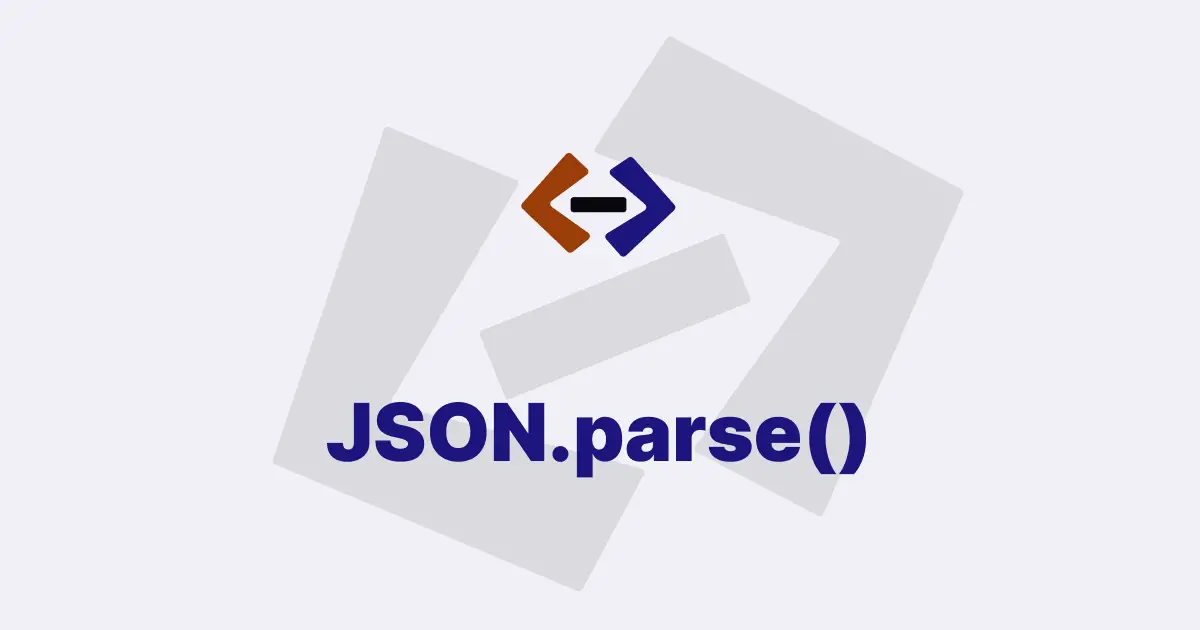In JavaScript, you can parse a JSON string using the JSON.parse() method. This method takes a JSON string as input and returns a JavaScript object.
The syntax for JSON.parse() is as follows:
JSON.parse(text[, reviver])The text parameter is the JSON string to be parsed, and the reviver parameter is an optional function that can be used to transform the result.
Let’s take a look at some examples of how to use JSON.parse() in JavaScript.
Example 1: Parsing a simple JSON object
const json = '{"name":"John","age":30,"city":"New York"}';
const obj = JSON.parse(json);
console.log(obj.name); // John
console.log(obj.age); // 30
console.log(obj.city); // New YorkIn this example, we define a JSON string json that represents a simple object with three properties: name, age, and city. We then use JSON.parse() to convert the JSON string to a JavaScript object, which is stored in the variable obj.
We can then access the properties of the object using dot notation.
Example 2: Parsing a JSON array
const json = '["red","green","blue"]';
const arr = JSON.parse(json);
console.log(arr[0]); // red
console.log(arr[1]); // green
console.log(arr[2]); // blueIn this example, we define a JSON string json that represents an array with three elements: red, green, and blue. We then use JSON.parse() to convert the JSON string to a JavaScript array, which is stored in the variable arr. We can then access the elements of the array using square bracket notation.
Example 3: Using a reviver function to transform the result
const json = '{"name":"John","age":30,"city":"New York"}';
const obj = JSON.parse(json, (key, value) => {
if (key === "age") {
return value + 10;
}
return value;
});
console.log(obj.name); // John
console.log(obj.age); // 40
console.log(obj.city); // New YorkIn this example, we define a JSON string json that represents a simple object with three properties: name, age, and city. We then use JSON.parse() with a reviver function to transform the resulting object. The reviver function takes two arguments: the key of the current value being processed, and the value itself.
In this case, the reviver function checks if the key is age. If it is, the function adds 10 to the value and returns the result. If the key is not age, the function simply returns the original value. The resulting JavaScript object has the age value transformed by the reviver function.
Thank you for reading, and let’s have conversation with each other
Thank you for reading my article. Let’s have conversation on Twitter and LinkedIn by connecting.