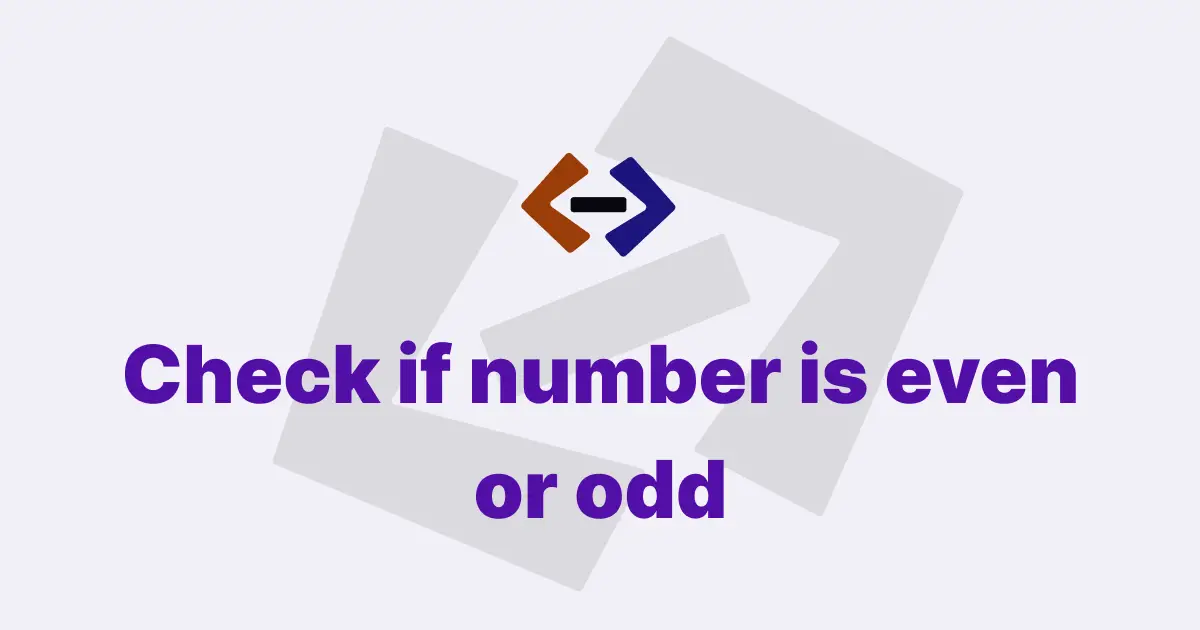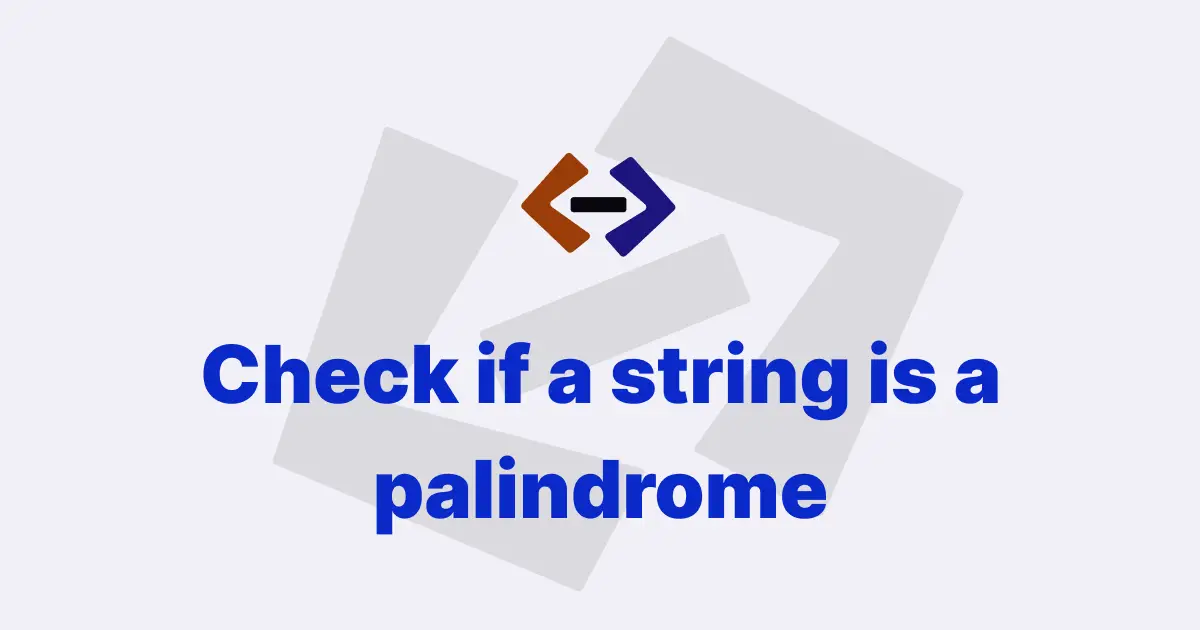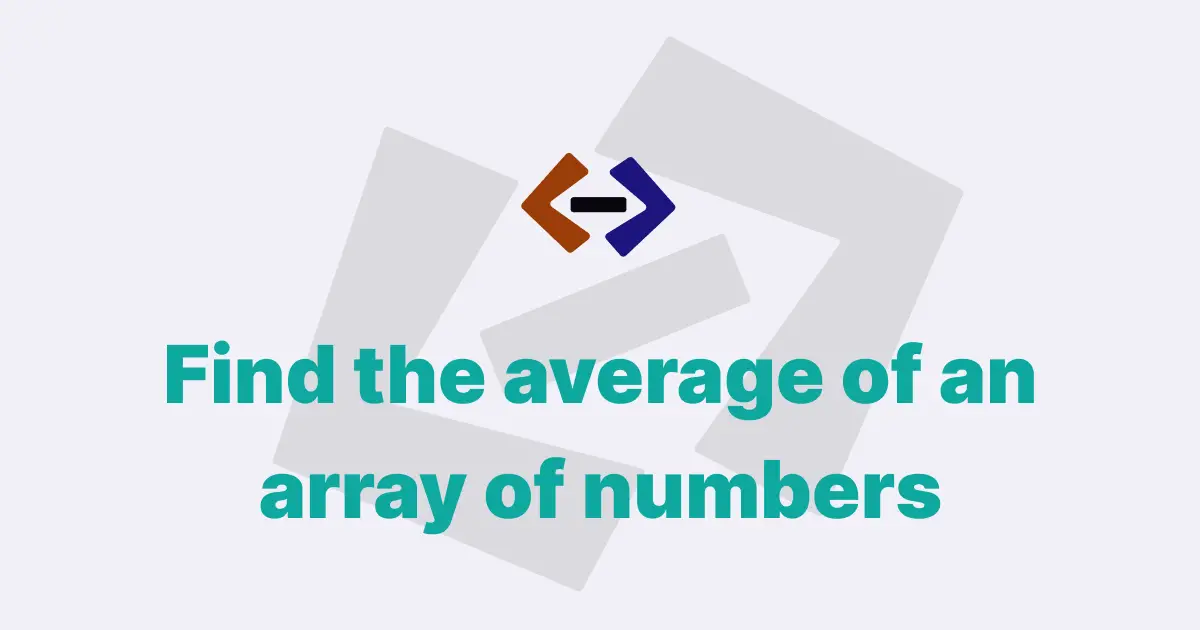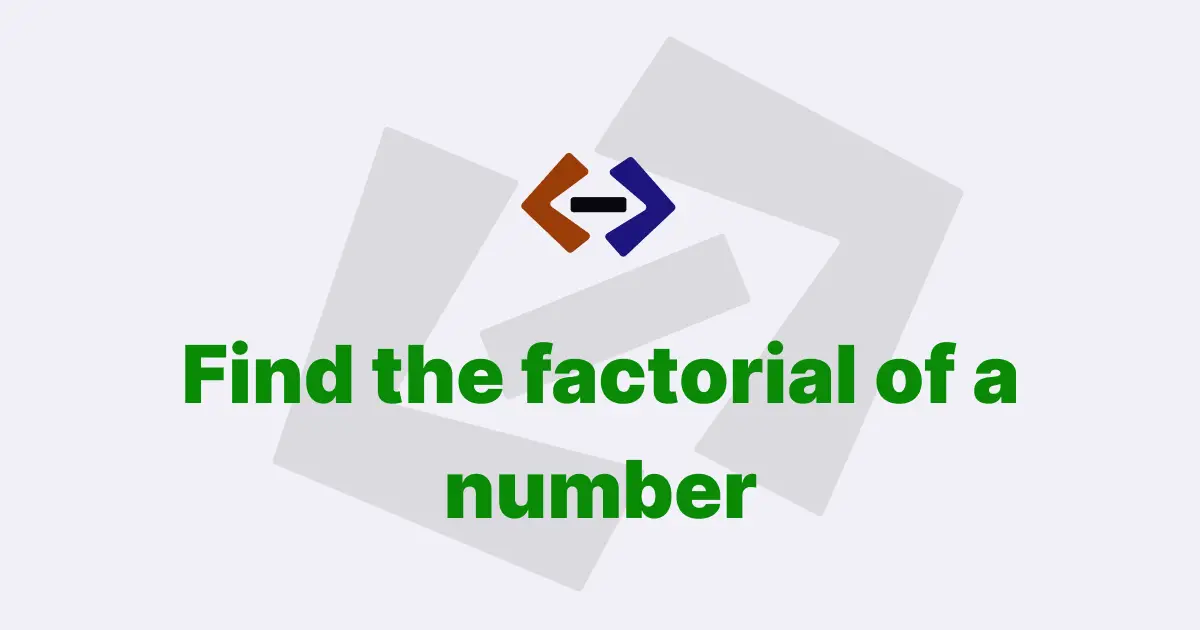In JavaScript, there are different approaches to reversing a string, but here’s a one-liner using the split(), reverse(), and join() methods:
str.split("").reverse().join("");Here’s what’s happening step by step:
-
split(”): The
split()method splits the string into an array of characters. An empty string''is passed as an argument to specify that each character should be a separate element in the resulting array. -
reverse(): The
reverse()method reverses the order of the elements in the array. -
join(”): The
join()method joins the elements of the array into a string. An empty string''is passed as an argument to specify that there should be no separator between the elements.
Putting these methods together, we can reverse a string in one line of code.
For example:
const str = "hello world";
const reversedStr = str.split("").reverse().join(""); // Output: "dlrow olleh"This one-liner is concise and easy to read, but it does involve creating an array and then joining it back into a string, which may not be the most efficient approach for long strings. There are other ways to reverse a string in JavaScript, such as using a for loop or the reduce() method, which may be more suitable for certain use cases.
Thank you for reading, and let’s have conversation with each other
Thank you for reading my article. Let’s have conversation on Twitter and LinkedIn by connecting.