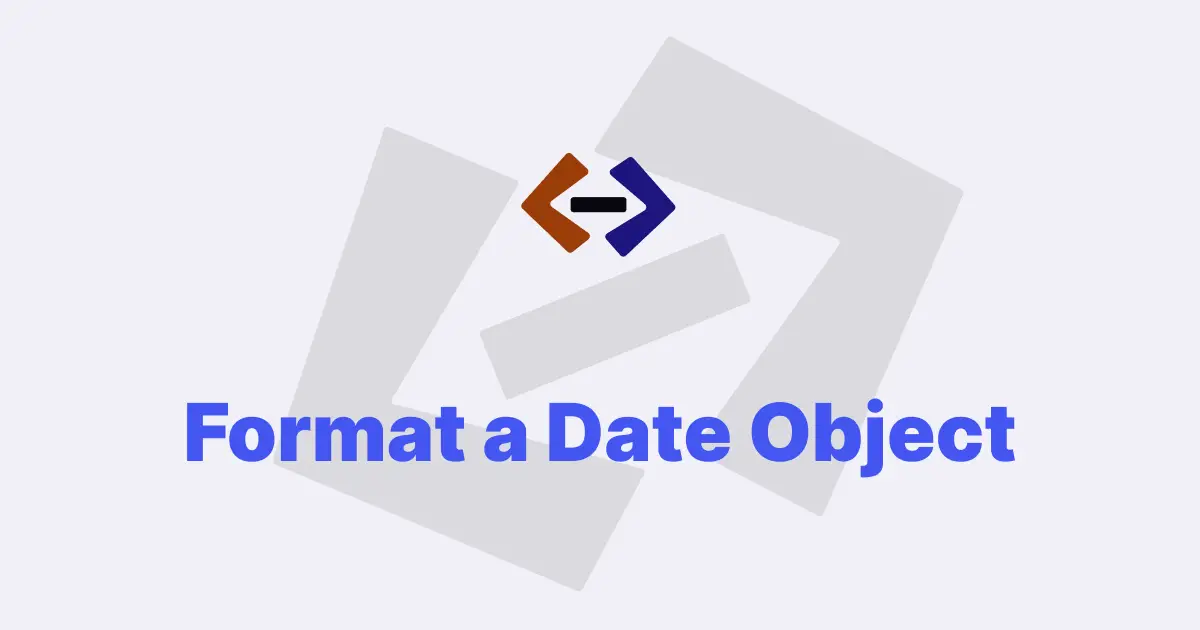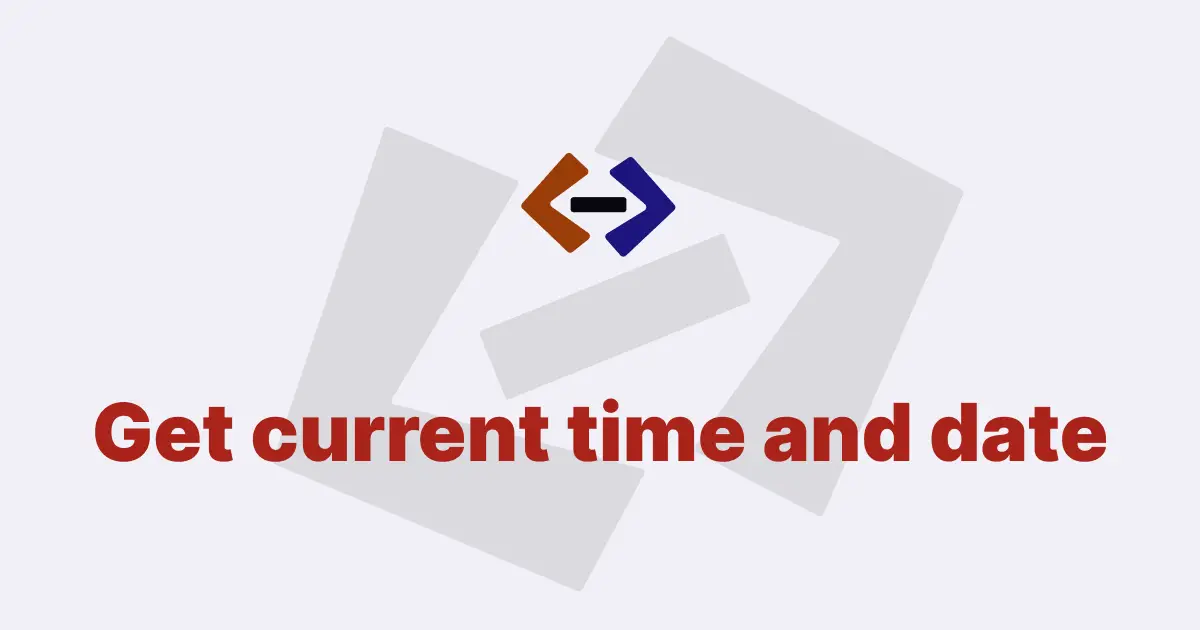In JavaScript, you can obtain the current date and time using the built-in Date object. The Date object provides various methods and properties to manipulate and retrieve date and time values.
To get the current date and time, you can simply create a new Date object without passing any arguments, like this:
const currentDateAndTime = new Date();This will create a Date object representing the current date and time based on the system clock of the user’s device.
The Date object provides several methods to retrieve different components of the current date and time, such as getFullYear(), getMonth(), getDate(), getHours(), getMinutes(), getSeconds(), and getMilliseconds(), among others.
These methods allow you to extract the year, month, day, hour, minute, second, and millisecond components of the current date and time.
For example:
const currentDateAndTime = new Date();
const year = currentDateAndTime.getFullYear();
const month = currentDateAndTime.getMonth();
const day = currentDateAndTime.getDate();
const hour = currentDateAndTime.getHours();
const minute = currentDateAndTime.getMinutes();
const second = currentDateAndTime.getSeconds();
const millisecond = currentDateAndTime.getMilliseconds();
console.log(`Current Date: ${year}-${month + 1}-${day}`);
console.log(`Current Time: ${hour}:${minute}:${second}.${millisecond}`);Note that the getMonth() method returns a zero-based value, where January is represented by 0 and December by 11. Therefore, you need to add 1 to the value returned by getMonth() to get the correct month value.
In addition to retrieving the current date and time, the Date object also allows you to set date and time values using its various setter methods, such as setFullYear(), setMonth(), setDate(), setHours(), setMinutes(), setSeconds(), and setMilliseconds(), among others.
For example, you can set a specific date and time using the following code:
const date = new Date();
// Set the date to January 1, 2023
date.setFullYear(2023);
date.setMonth(0); // January (0-based)
date.setDate(1);
// Set the time to 15:30:45.500
date.setHours(15);
date.setMinutes(30);
date.setSeconds(45);
date.setMilliseconds(500);
console.log(date);This will set the date object to represent the date and time of January 1, 2023, 15:30:45.500.
It’s worth noting that the Date object in JavaScript represents date and time values in the local time zone of the user’s device.
If you need to work with date and time values in a specific time zone, you may need to use a third-party library or perform manual time zone conversions.
In addition to the methods for retrieving and setting date and time values, the Date object also provides methods for performing various date and time calculations.
For example, you can use the getTime() method to get the number of milliseconds since January 1, 1970 (also known as the "Unix epoch"), which can be used for date and time arithmetic.
You can also use methods like toLocaleString(), toDateString(), and toTimeString() to convert Date objects to strings in different formats.
Here are some examples which demonstrate some of these additional functionalities:
const currentDateAndTime = new Date();
// Get the number of milliseconds since the Unix epoch
const timestamp = currentDateAndTime.getTime();
console.log(Timestamp: ${timestamp});
// Convert the date to a string in a specific format
const dateString = currentDateAndTime.toLocaleString('en-US', {
weekday: 'long',
year: 'numeric',
month: 'long',
day: 'numeric'
});
console.log(Date String: ${dateString});
// Calculate the difference between two dates
const birthday = new Date('1990-05-15');
const now = new Date();
const ageInMilliseconds = now - birthday;
const ageInSeconds = ageInMilliseconds / 1000;
const ageInMinutes = ageInSeconds / 60;
const ageInHours = ageInMinutes / 60;
const ageInDays = ageInHours / 24;
const ageInYears = ageInDays / 365;
console.log(Age in years: ${ageInYears.toFixed(2)});
// Check if a year is a leap year
const isLeapYear = (year) => {
return (year % 4 === 0 && year % 100 !== 0) || (year % 400 === 0);
};
const yearToCheck = 2023;
console.log(${yearToCheck} is a leap year: ${isLeapYear(yearToCheck)});
// Generate a random date within a specific range
const generateRandomDate = (start, end) => {
return new Date(start.getTime() + Math.random() * (end.getTime() - start.getTime()));
};
const startDate = new Date('2023-01-01');
const endDate = new Date('2023-12-31');
const randomDate = generateRandomDate(startDate, endDate);
console.log(Random Date: ${randomDate.toLocaleString()});Thank you for reading, and let’s have conversation with each other
Thank you for reading my article. Let’s have conversation on Twitter and LinkedIn by connecting.