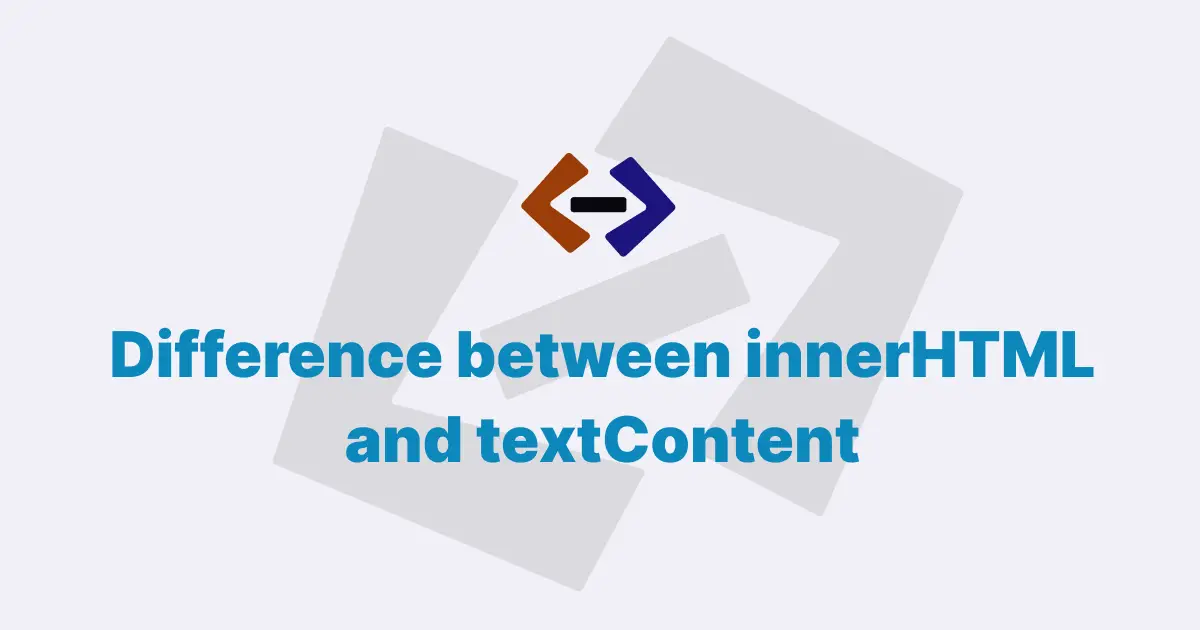In JavaScript, you can create a new element in the Document Object Model (DOM) using the following steps:
- Create a new element using
createElement()method - Set properties and attributes
- Set content
- Append to the DOM
Step 1. Create a new element using createElement() method:
You can create a new element using the document.createElement() method, which takes a string argument representing the HTML tag name of the element you want to create.
For example:
To create a new <div> element, you can use the createElement() method as follows:
var newDiv = document.createElement("div");Step 2. Set properties and attributes:
You can set properties and attributes on the newly created element using standard JavaScript property assignments and the element.setAttribute() method.
For example, to set the id and class attributes of the newly created <div> element, you can use the following code:
newDiv.id = "myDiv";
newDiv.className = "my-class";Alternatively, you can use the setAttribute() method to set attributes, like this:
newDiv.setAttribute("id", "myDiv");
newDiv.setAttribute("class", "my-class");Step 3. Set content:
You can set the content of the newly created element using the element.textContent or element.innerHTML properties.
For example, to set the text content of the newly created <div> element, you can use the following code:
newDiv.textContent = "Hello, world!";Step 4. Append to the DOM:
Finally, you need to append the newly created element to the DOM in order to make it visible in the web page. You can do this using the element.appendChild() or other similar methods, depending on where you want to insert the new element.
For example, to append the newly created <div> element to the body of the document, you can use the following code:
document.body.appendChild(newDiv);This will add the new <div> element as a child of the <body> element in the DOM, making it visible in the web page.
Thank you for reading, and let’s have conversation with each other
Thank you for reading my article. Let’s have conversation on Twitter and LinkedIn by connecting.