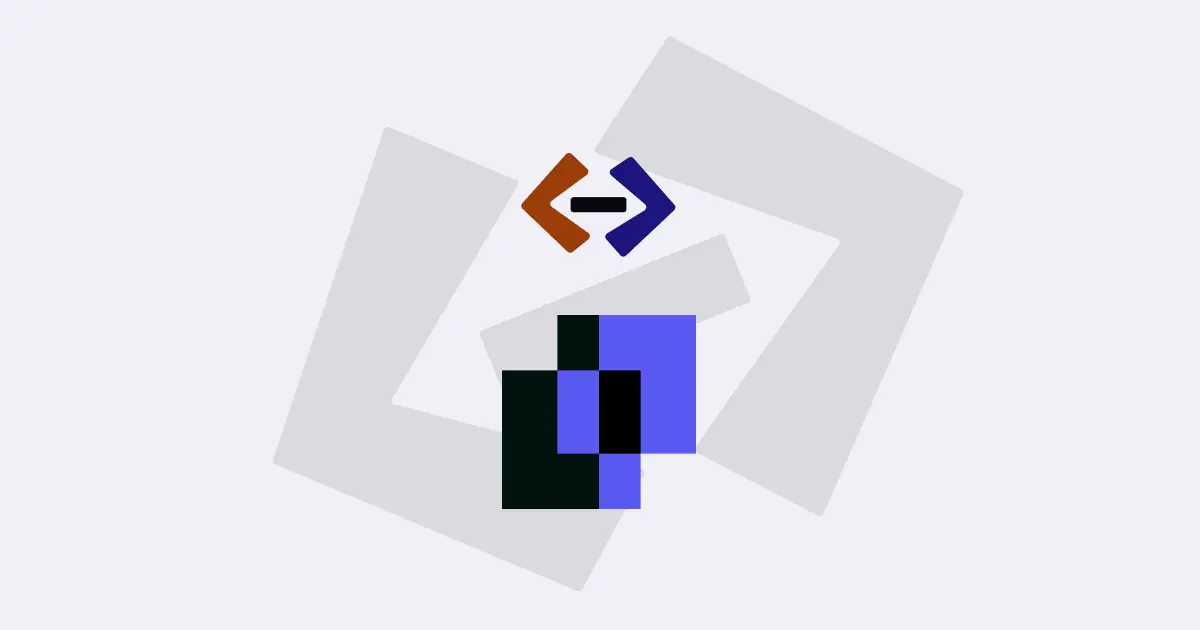In JavaScript, objects are collections of key-value pairs. Adding a new property to an object is a common task when working with JavaScript objects.
Here are various ways to add a property to an object:
Method 1: Dot notation:
The easiest way to add a property to an object is by using dot notation. In dot notation, we use the dot (.) operator to access an object’s properties.
// Define an object
const car = {
make: "Honda",
model: "Civic",
year: 2018,
};
// Add a new property using dot notation
car.color = "blue";
console.log(car); // { make: 'Honda', model: 'Civic', year: 2018, color: 'blue' }In the above code, we define an object called car with three properties: make, model, and year. We then add a new property called color using dot notation.
Method 2: Bracket notation:
In bracket notation, we use square brackets [] to access an object’s properties. We can use bracket notation to add a new property to an object.
// Define an object
const car = {
make: "Honda",
model: "Civic",
year: 2018,
};
// Add a new property using bracket notation
car["color"] = "blue";
console.log(car); // { make: 'Honda', model: 'Civic', year: 2018, color: 'blue' }In the above code, we define an object called car with three properties: make, model, and year. We then add a new property called color using bracket notation.
Method 3: Object.assign() method:
The Object.assign() method is a built-in JavaScript method that allows us to copy the values of all enumerable properties from one or more source objects to a target object. We can use Object.assign() to add new properties to an object.
// Define an object
const car = {
make: "Honda",
model: "Civic",
year: 2018,
};
// Add a new property using Object.assign() method
Object.assign(car, { color: "blue" });
console.log(car); // { make: 'Honda', model: 'Civic', year: 2018, color: 'blue' }In the above code, we define an object called car with three properties: make, model, and year. We then add a new property called color using Object.assign() method.
Method 4: Spread operator:
The spread operator (...) can be used to create a new object with properties from an existing object and additional properties. We can use the spread operator to add new properties to an object.
// Define an object
const car = {
make: "Honda",
model: "Civic",
year: 2018,
};
// Add a new property using spread operator
const carWithColor = { ...car, color: "blue" };
console.log(car); // { make: 'Honda', model: 'Civic', year: 2018 }
console.log(carWithColor); // { make: 'Honda', model: 'Civic', year: 2018, color: 'blue' }In the above code, we define an object called car with three properties: make, model, and year. We then create a new object called carWithColor using the spread operator and add a new property called color.
Method 5: DefineProperty() method:
The Object.defineProperty() method is another built-in JavaScript method that allows us to add a new property to an object or modify an existing one. This method provides more control over the property’s behavior, such as making it read-only or configurable.
// Define an object
const car = {
make: "Honda",
model: "Civic",
year: 2018,
};
// Add a new property using Object.defineProperty() method
Object.defineProperty(car, "color", {
value: "blue",
writable: true,
enumerable: true,
configurable: true,
});
console.log(car); // { make: 'Honda', model: 'Civic', year: 2018, color: 'blue' }In the above code, we define an object called car with three properties: make, model, and year. We then use Object.defineProperty() method to add a new property called color. We also set the property’s values for writable, enumerable, and configurable to true.
Method 6: Class constructor:
If we’re working with classes, we can add properties to an object using a class constructor.
// Define a class
class Car {
constructor(make, model, year) {
this.make = make;
this.model = model;
this.year = year;
}
}
// Create a new instance of Car class
const car = new Car("Honda", "Civic", 2018);
// Add a new property using class constructor
car.color = "blue";
console.log(car); // Car { make: 'Honda', model: 'Civic', year: 2018, color: 'blue' }In the above code, we define a class called Car with a constructor function that takes in make, model, and year as arguments. We then create a new instance of the Car class using the new keyword and add a new property called color to it.
Thank you for reading, and let’s have conversation with each other
Thank you for reading my article. Let’s have conversation on Twitter and LinkedIn by connecting.